Programmer Igor Mironov told his story of taming servers from his first school experiments to mature fullstack projects. Spoiler alert: all the time Igor was using the help of ispmanager. Read our article to find out when a server control panel is better than the console.
First steps in programming. Fooling around with websites
I started getting into programming when I was in high school. At the time, I did not know anything about server administration. For me, it was something scary. I believed what was written on the Internet: at any moment they can hack, attack, make a mess of your server - and you are responsible for it. So hosting seemed like a great idea. I posted my projects on it. That is how I came to know the ispmanager panel. The panel came with shared hosting by default - it was included in the services from the provider. It annoyed me for a while, because the tariff might have been cheaper without it! And then I realized that without ispmanager I couldn't do anything with the skills I had at the time.
Many times I tried to install all the software myself. I would find the instructions on the Internet for how to "Install your SAMP, your LAMP server," and follow them. And something was bound to go wrong. With ispmanager it is easier - everything is already installed. I just have to connect the domain, upload the website - and work. Back then it was a way for me not to think about the server part.
Then I switched to a virtual server - shared hosting was not sufficient anymore. In those days, hosting providers were very fond of limiting everything: the number of databases, the number of websites. I did not need huge capacities, but I needed to create a lot of websites and databases. I liked trying different CMS and scripts. I was constantly installing and deleting something. On a server with ispmanager, I could do this several times a day. Even if something didn't go according to plan, I would just reinstall the server and everything would work. So through trial and error I learned to program.
With ispmanager, I was able to play around with different versions of PHP and different software. At that time I had not yet decided where to use Apache, and where it is absolutely not suitable, or what modes of PHP to use. In ispmanager, to change the web server, you just check the box, wait until everything is reinstalled, and then you can try something else. At any time you can change something, add something, or delete something, without having to think about how to do it in the console.
The experience of a mature developer. Panic and console
Now I run projects as a freelancer and on insource, including maintaining a large information portal. I have ispmanager as an assistant. It does not overload the equipment or interfere with your scripts. If the website is small, it saves from having to hire a separate specialist for administration.
Many times I've come to the thought: maybe I'm all grown up and can do it on my own, without a panel? But every time you make a mistake, you run into problems, and you realize it's easier to go back to something that works steadily. And if you set everything up completely yourself and are responsible for it, there are a lot of things that can be overlooked.
The console is a tricky thing. It opens up a huge number of possibilities. Including possibilities to kill everything at once. I typed a little command, made a little typo out of inexperience, and that was it! I formatted everything I have. Sometimes people would completely tear down working websites through the console. Or they confused the test server with a working one. Or they wanted to delete one thing, but they deleted another.
There are times when a website is down and you can't get to it. You can set everything up through the console - with it the whole world is open to you, you're all-powerful. But at the time of the accident, panic sets in. In the console you are almighty, but you don't know what to do - because of stress or just because you forgot something. You can Google anything, but not all advice on the Internet is useful.
You can enter ispmanager even from your smartphone and do your work. If the server is down, you can click directly on the main screen on the number of processes, find them, sort them by RAM and CPU load. You disable and terminate the processes and the server is relieved instantly. Even if it doesn't start, there will be time to think about how to fix it. It's better than trying to do something through the console in a panic.
On one of the projects where I work, the manager is very strict about making sure that all settings are done within the panel. He understands: if something is set up separately, there is no guarantee that it will work stably. A huge team of developers did everything in ispmanager: collected feedback about bugs, and made sure everything is correct.
More than 35 000 people are already reading us
Save 10% on ispmanager purchase and select your newsletter!
Choose from Ispmanager news, beginner web dev, advanced web dev, or suggest your option. Subscribe for exclusive discounts and knowledge!
Thank you for your interest in ispmanager newsletter!
An email has been sent to your email address: asking you to verify your subscription.
Right after confirming the mailing address, we will send you the promised discount.
*If you did not receive the email, please check that you have entered your mailing address correctly and try filling out the form again.