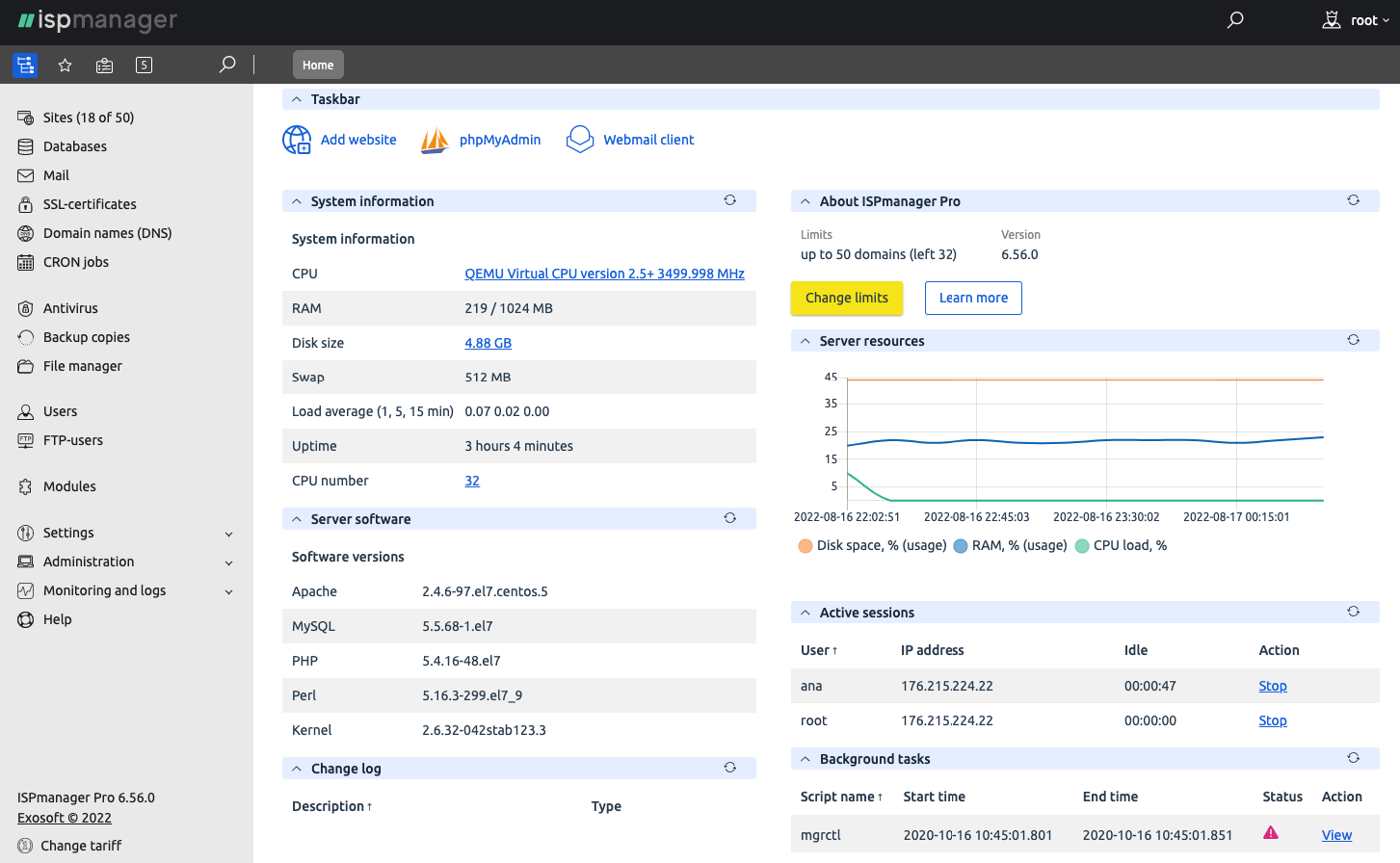For a website to work properly, administrators need to keep track of a number of things. For example, create backups, configure domain names, and update software. All this can be done manually: in the command line or with special tools. But it is easier through the panel.
What is a hosting control panel?
Usually, along with the purchase of hosting, the provider offers a control panel. This is a program that opens directly in your browser and helps you manage your website. It might look like this:
Here I have shown ispmanager as an example. This is the panel that we are developing. The main purpose for which you need such programs is to make it easier to manage hosting. When there is no panel, you have to install the software and configure it through the command line. This requires a good knowledge of all the subtleties: how to correctly write commands, what configurations in them to prescribe, in what sequence to enter. Of course, there are "tough admins" who are even more comfortable working through the console. Still, it is usually easier to work through a panel. Especially when you have more than one website.
This is how the hosting control panel can help:
- create and manage websites: install web server software, CMS, and deploy databases and mailboxes on your domain.
- connect domain names and configure DNS records;
- manage security: create backups, connect anti-virus and DDoS protection, add and renew SSL certificates;
- monitor the load on the server and know in time if something went wrong.
Hosting providers often offer a choice of several panels. Or you can install it yourself if the website is on a VPS or a dedicated server. There are many options on the market: our panel ispmanager, cPanel, Plesk, or even self-written panels created by hosting providers. They differ in price and features. But here are some points I recommend you pay attention to when choosing.
A clear and easy to understand interface where you do not have to wander
At first glance at the interface, it should be clear where you need to go to deploy the database or configure mail. If simple operations turn into a quest, then why would you need such a panel?
There are all the features you need
We use the panel for work, which means it should have all the tools we need. Here's a basic set of things you definitely need to maintain any website:
- database installation;
- domain linking;
- SSL certificate installation;
- file manager.
The panel's additional features can make the developer's job a lot easier. For example, if you do not need to install language packs or configure PHP versions yourself.
The panel works steadily, and there is tech support and documentation for users
It is good when the panel looks nice and full of features. However, if it keeps generating errors and the thought of installing an update is unsettling, it is not much use. The best way to find out if the panel is working reliably is to test it. But if you do not want to make such experiments, here are the indirect signs on which you can be guided:
- Usually older solutions are more stable and time-tested. And they also have a lot of users who can advise all sorts of practical things in the dedicated communities.
- The developers of paid panels have more resources for quality testing the product.
- It is good to have tech support - you always have someone to ask. And, of course, it is more convenient if the panel communicates with you literally in the same language - for example, in our ispmanager it is in English.
A hosting control panel helps both beginners and experienced developers - no need to flip through long guides or call for help from the provider's technical support every time.
How to try the ispmanager hosting control panel
If you host your website on a shared hosting service, ask your hosting provider about ispmanager, ask if they have tariffs that support the panel. ispmanager is offered by many hosts in Russia and the CIS. It can also be free - the panel is often included in the price of the tariff. We publish the list of providers that definitely support ispmanager in thePartnersSection of our website..
If you have a VPS/VDS or a dedicated server, you can also install ispmanager by yourself or with the help of your hosting provider. You can try ispmanager for free for the first 14 days. To download the panel, follow this link:
More than 35 000 people are already reading us
Save 10% on ispmanager purchase and select your newsletter!
Choose from Ispmanager news, beginner web dev, advanced web dev, or suggest your option. Subscribe for exclusive discounts and knowledge!
Thank you for your interest in ispmanager newsletter!
An email has been sent to your email address: asking you to verify your subscription.
Right after confirming the mailing address, we will send you the promised discount.
*If you did not receive the email, please check that you have entered your mailing address correctly and try filling out the form again.