Step 1
Built For Your Next Project Or Your First
Your friendliest panel for hosting sites on servers. Easy to start. Easy to earn from

Almost there, your demo will be ready in 10 seconds!
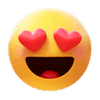
Our insider prices are too good to show publicly. Sign up to see them
Congrats, !
You’re in! Insider prices are now yours. Select the right plan and start working with ispmanager on the most profitable terms
Choose Your Plan


1 site

10 sites

50 sites

Unlimited sites
Right now you see regular prices. Sign up to unlock insider discounts
Choose your payment method
Almost done! Please create your account
Your location requires us to process payments only from authorized users
