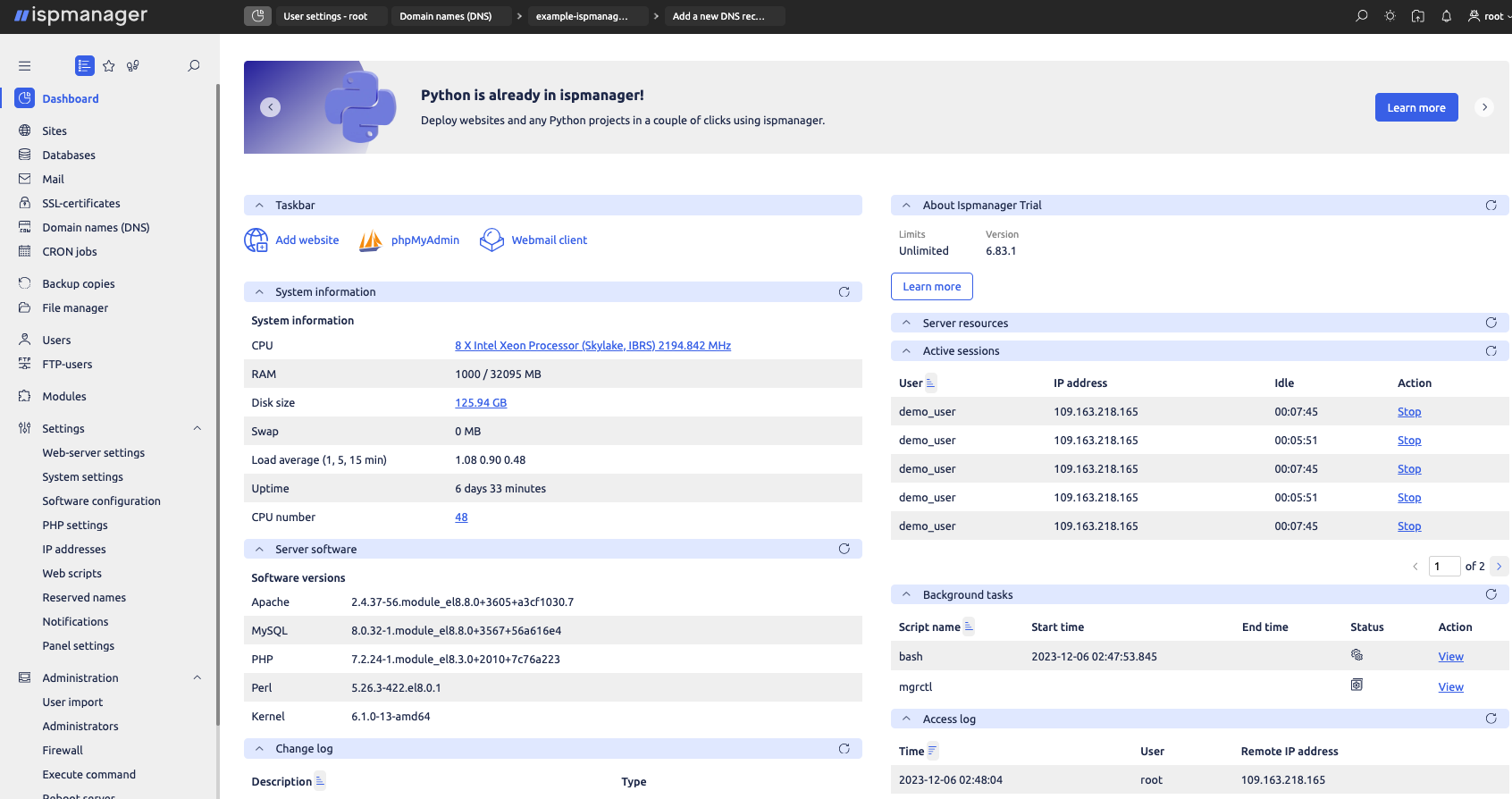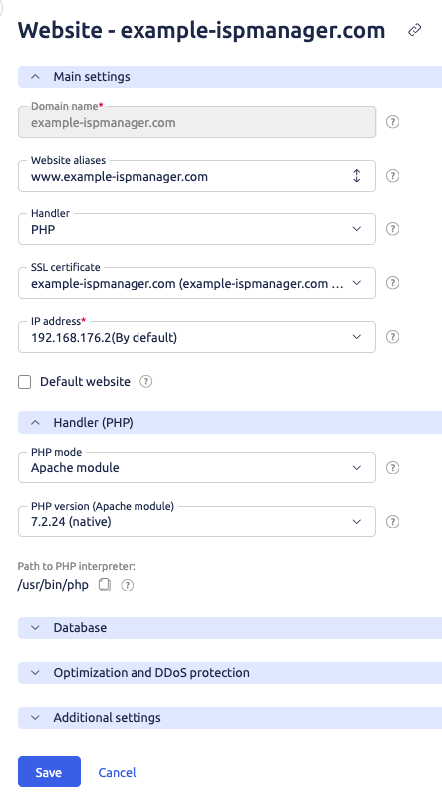Ispmanager is a control panel for a VPS or dedicated Linux-based server. The tool allows you to manage a web server, host websites, create databases, and work with mail - all these using the graphical interface. In this article, we will tell you about its functions, the features of the panel, and what the prices are.
ispmanager license types
There are three types of licenses in ispmanager: lite, pro and host. They differ in the number of supported sites and the Docker availability.
| Lite | Pro | Host | up to 10 websites | up to 50 websites and Docker | Unlimited number of websites and Docker |
|---|
If you buy an ispmanager license for a year at once, you get one month free of charge. In addition to ispmanager, you can buy the following modules:
- Dr.Web antivirus
- DDoS-guard
All other tools are included in the license price.
Technical support
Ispmanager technical support is free and available 24/7. 95% of customers are satisfied with its quality. The response time is not more than 60 minutes.
Interface
We pay attention to the convenience of the ispmanager interface. Designers strive to design it the way working in the panel was user-friendly: place all the necessary information and settings at hand and not overload attention.
A variety of allowed settings
Ispmanager reserves the user right to choose which tools to use on the server. Through the panel interface, you can individually configure the system according to your requests. When installing and removing ispmanager, utilities and configurations are not affected.
Fault tolerance
Ispmanager uses a separate web server. Even if all sites and applications fail, the panel will continue to work and it will be possible to eliminate the accident through it. The opposite is also true: the panel's web server errors will not affect the operation of the services.
Main features
There are a lot of features in ispmanager that can fit into a long list. In this article we will talk about the most basic of them and the most favorite among web developers and system administrators.
Server management
Ispmanager supports nginx, Apache and their bundle, as well as OpenLiteSpeed. For each site, you can set different modes and versions of PHP, Python and Node.js.
By default, ispmanager creates sites with its own configurations. If you prefer to use different settings and do not want to change config file manually every time, a template is provided in the panel - with its help you can immediately create a file with the desired settings.
Website hosting and support
Using ispmanager you can easily prepare a web environment. It is convenient to upload site files and the application to the server via the built-in file manager: it copes with voluminous data without any problems. Here you can also edit and view files, including — view images and PDF.
Another tool is an FTP server. You can create FTP users and set sessions directly through ispmanager.
Another way to host a website is to create it directly in the panel. To do this, there are CMS quick installation tools: Drupal, WordPress, Joomla and others, as well as a free website builder Site.Pro.
Corporate mail on your domain
Ispmanager works with Exim and Dovecot mail servers. You can manage email addresses and accounts, install protection against spam and email viruses. There is a built-in RoundCube web client for reading and sending messages.
Databases
Security
To protect the server ispmanager provides antivirus, DDoS protection, spam filtering, firewall, server access control - all the basic protection tools.
How to start using ispmanager
Download and install ispmanager on your Linux server. The first two weeks are completely free. After that you can buy a license and if you don't like it you can stop using it. Your server data and settings will remain intact.
More than 35 000 people are already reading us
Save 10% on ispmanager purchase and select your newsletter!
Choose from Ispmanager news, beginner web dev, advanced web dev, or suggest your option. Subscribe for exclusive discounts and knowledge!
Thank you for your interest in ispmanager newsletter!
An email has been sent to your email address: asking you to verify your subscription.
Right after confirming the mailing address, we will send you the promised discount.
*If you did not receive the email, please check that you have entered your mailing address correctly and try filling out the form again.