Choosing the right hosting control panel is never straightforward, especially when most providers offer multiple options side by side. If you’re deciding between cPanel or DirectAdmin, you’ve already seen that both panels cover the same essential tasks. Yet, they do differ in terms of usability, performance, pricing, and integrations.
In this guide, we take a detailed look at both products so you can understand the difference between cPanel and DirectAdmin, see where each one excels, and decide which fits your environment best.
Let’s see what those differences between cPanel and DirectAdmin are!
| Ease of use | ||
| Functionality | ||
| Security | ||
| Resource efficiency | ||
| Cost |
cPanel vs DirectAdmin: Feature Overview
Supported OS
Minimum hardware requirements
Security features
Antivirus
Spam protection
Backups
Web server
Programming languages/frameworks
Email management
DBMS
CMS
Website builder
Automated certificate management for Let's Encrypt SSL certificates
Billing system integration
White label
Roles and access permissions
Updates
Interface
Language support
Support
cPanel: Quick Overview
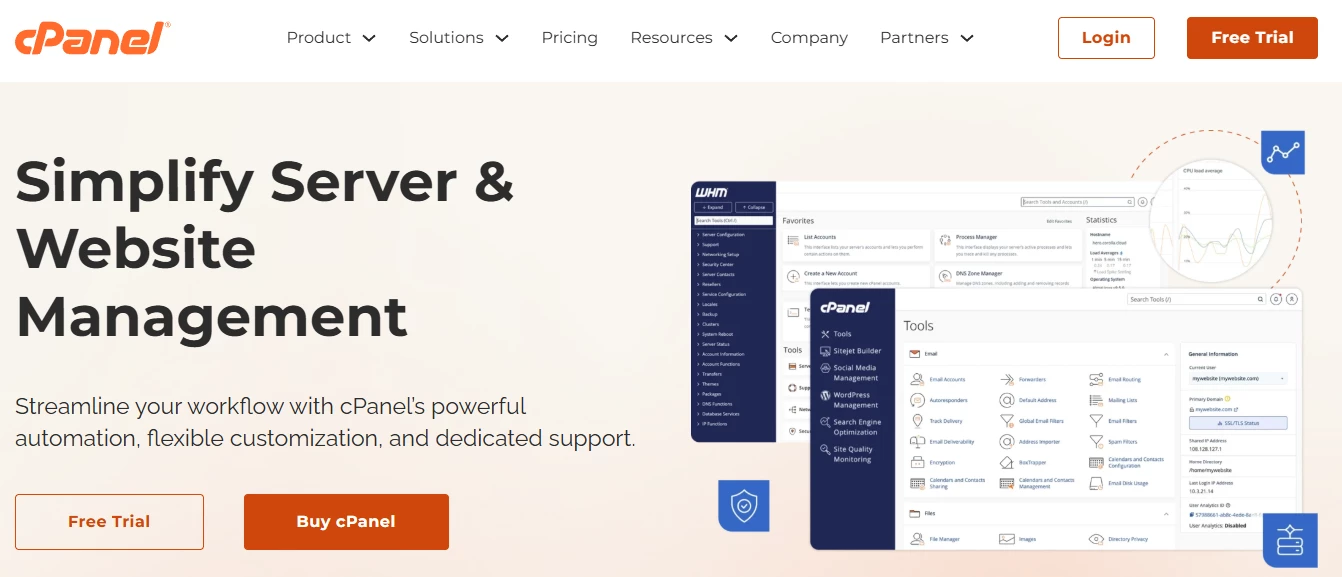
cPanel is one of the most recognizable names in web hosting. Many people know it because most hosting providers (especially those who entered the market more than a decade ago) built their shared hosting plans on cPanel. It’s a true industry pioneer, with a 20-year track record and a roadmap that keeps moving forward.
The product itself comes in two parts. cPanel is the user-facing panel, while WHM serves as the admin panel and is widely used by resellers. This split has shaped the way many hosting companies structure their workflows.
In the last few years, cPanel’s pricing has sparked a lot of discussion. The yearly increases have been substantial, and this has become a real point of debate across the industry.
Pros
- Feature-rich and powerful
- One of the largest plugin ecosystems on the market (includes SEO and many third-party tools)
- Practical split between cPanel and WHM
- Comprehensive documentation and cPanel University with structured training
Cons
- Heavy and not always beginner-friendly
- One of the most expensive control panels
DirectAdmin: Quick Overview
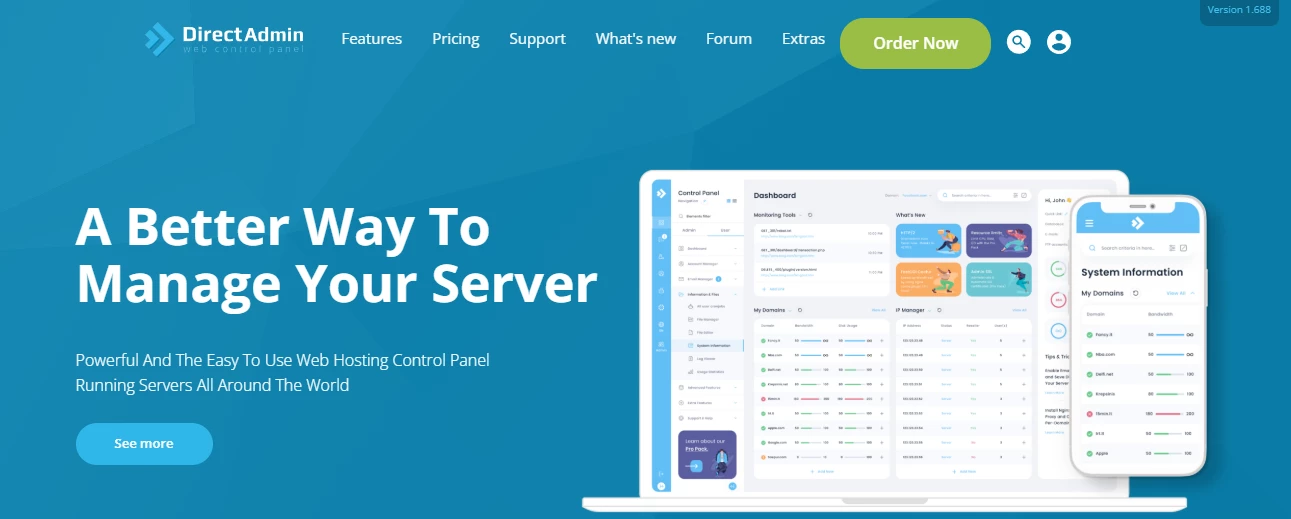
DirectAdmin has built a reputation as a fast and efficient control panel. Its main strengths are low resource usage and robust functionality. The panel focuses on performance first, and this shows: it handles busy shared hosting servers and smaller VPS setups with equal confidence.
At the same time, DirectAdmin isn’t the most polished panel on the market. The UI works, but some actions take a bit of digging, and certain workflows feel less intuitive. Users unfamiliar with server management will need more time to get comfortable.
Pros
- Lightweight and stable
- Budget-friendly licenses
- Highly customizable environment
Cons
- No built-in WordPress Toolkit
- Not very friendly for non-technical users
cPanel vs DirectAdmin: Interface & Usability
One of the biggest differences between cPanel and DirectAdmin is how their interfaces are structured. cPanel is, in fact, two panels. cPanel is the user interface, and WHM is the admin interface that resellers and hosting providers work with every day.
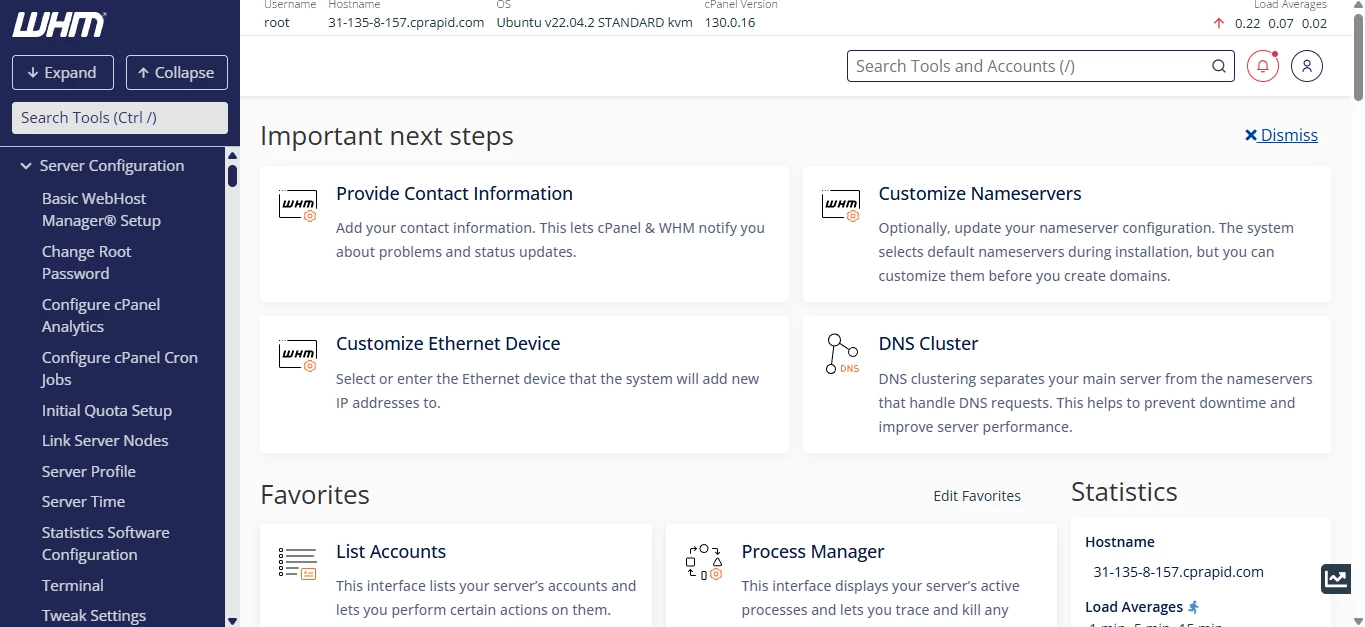
WHM is familiar to most people in the industry. It gives you quick access to almost any action you need. For example, the Account Functions menu includes 19 different tools. In that sense, it’s a bit like ispmanager’s Navigation Board, where each function is listed separately. The only thing missing in cPanel is the ability to switch between functions like browser tabs (a small feature that makes daily work smoother).
Then, there’s the user interface.
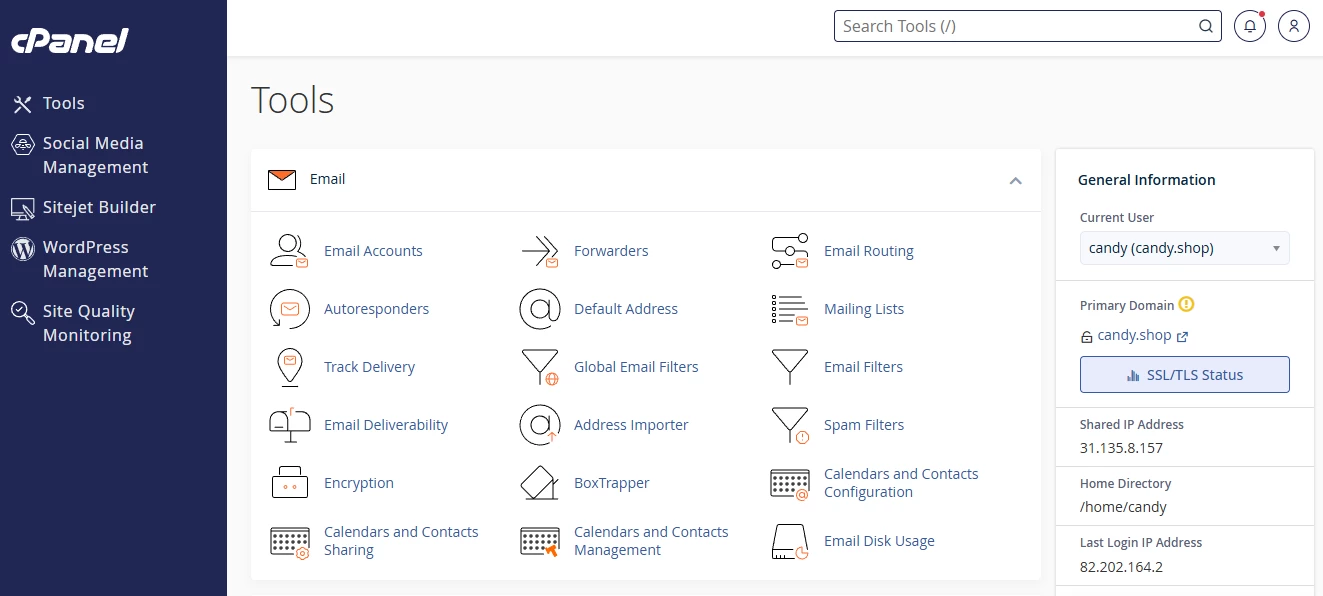
This part feels closer to DirectAdmin. You get a list of main sections on the left and the contents of each section in the center. It’s a simple layout that most users quickly understand.
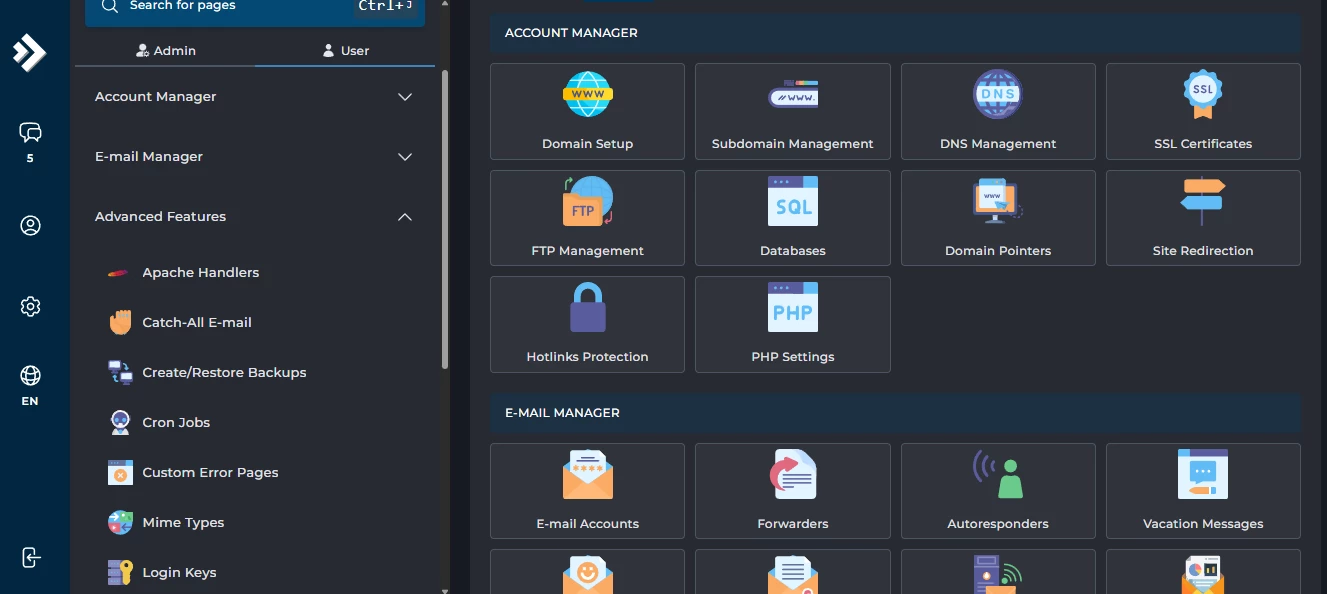
Between the two, cPanel’s user interface feels more structured and easier to navigate. DirectAdmin often hides common tasks behind vague section names like Advanced Features or Extra Features, which can slow you down. Search also works more intuitively in cPanel: if you type “database,” it shows a list of relevant tools right away.
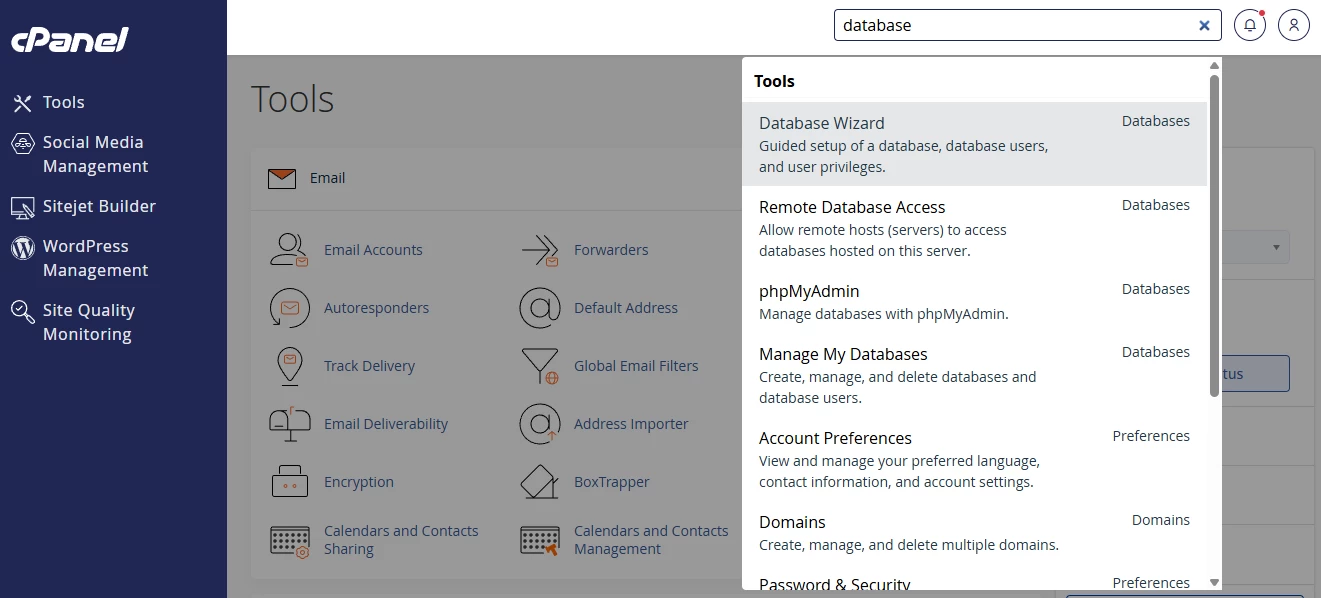
In DirectAdmin, you’re redirected to a general database section and then have to dig for the exact function yourself.
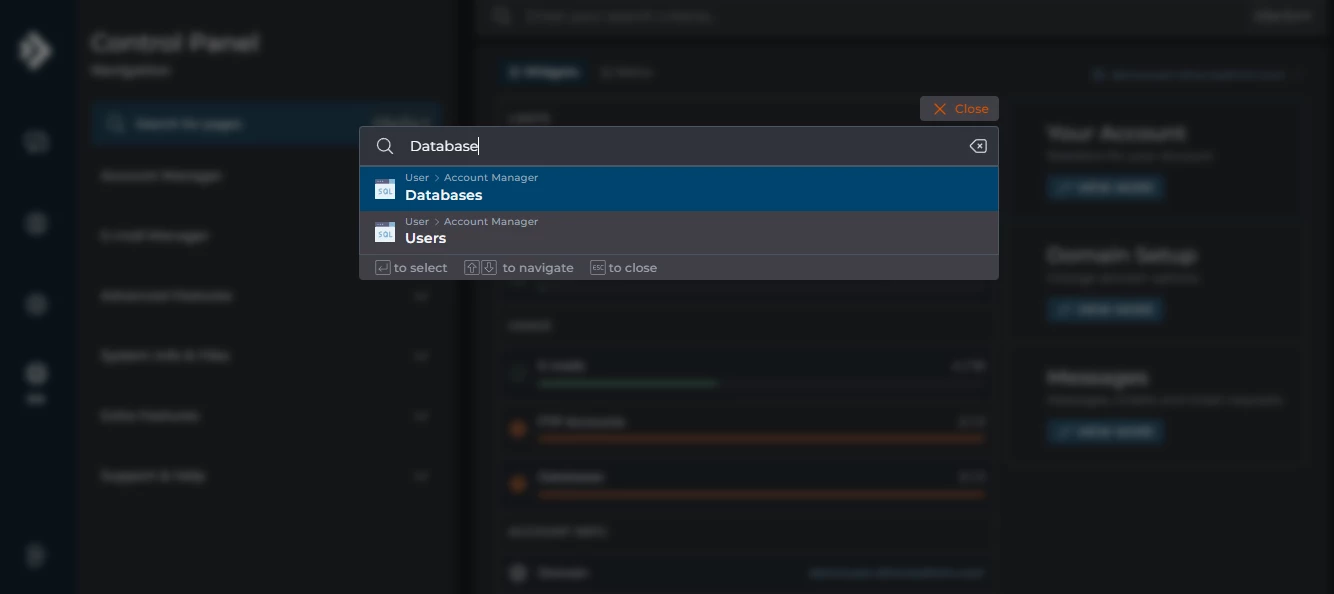
In other words, DirectAdmin tends to add an extra step to almost every task. To its credit, this hosting control panel offers a lot of customization. Beyond light and dark themes, you can switch between different skins and tailor the layout to your liking. We explored this in more depth in our DirectAdmin vs ispmanager comparison.
Final thoughts on usability:
DirectAdmin gives you flexibility, but the interface isn’t exactly friendly — not for beginners and not for experienced users either. cPanel is better organized, and the clear split between WHM and cPanel is genuinely convenient in day-to-day work.
Still, beginners or users with minimal technical experience will likely find both cPanel and DirectAdmin challenging, especially compared with something more straightforward, like ispmanager.
cPanel vs DirectAdmin: Performance & Functionality
cPanel and DirectAdmin cover the same core hosting tasks. Both help you manage domains and DNS, set up email, handle databases, work with files, and install SSL certificates.
DirectAdmin is known for being light and fast. It runs well even on modest servers. cPanel is the opposite: it’s more demanding and heavy. You can find long threads online discussing why cPanel loads slowly and how to optimize it. For a single website, this usually isn’t a dealbreaker. But on busy servers or large setups, the slowdown becomes noticeable.
WordPress & CMS management
This is where cPanel takes a clear lead. Its WordPress Toolkit is a full suite for managing WordPress sites, plugins, themes, and security settings. You can update everything in one click and run scans without leaving the panel.
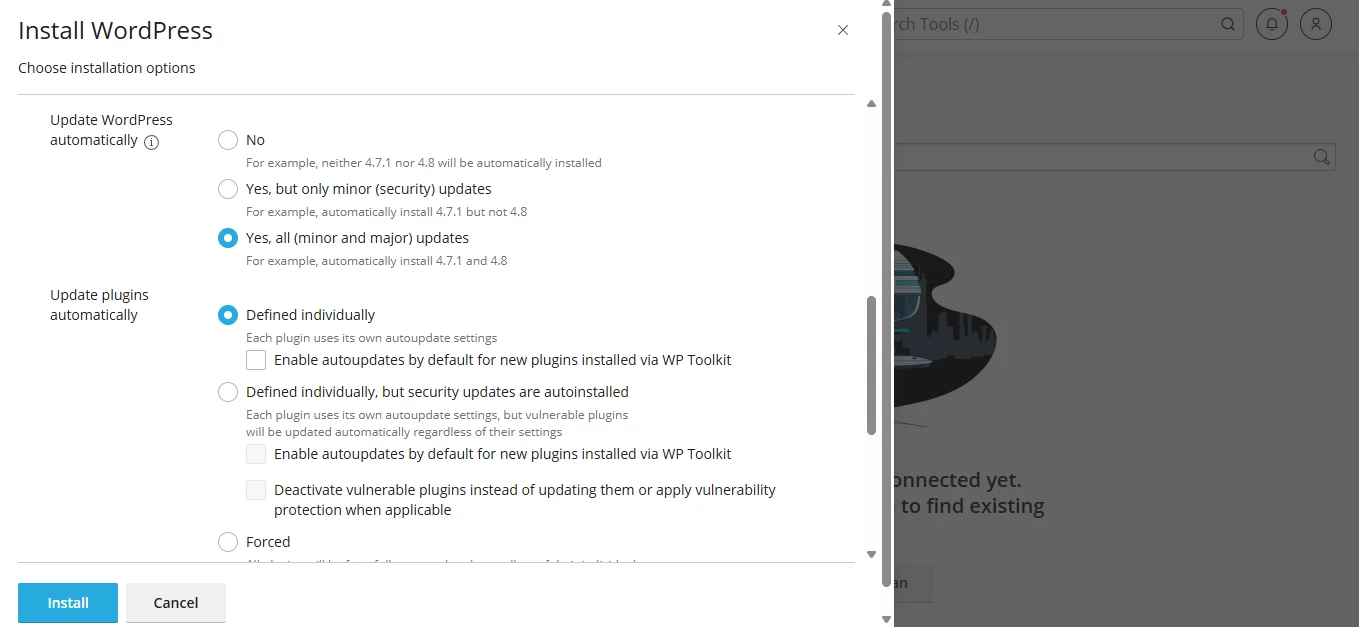
cPanel also includes the Sitejet Builder, which lets you create websites quickly, and a SocialBee integration for social media management. It’s a serious advantage as it’s rare for a control panel to offer built-in marketing tools. Outside of Plesk with its SEO Toolkit, there aren’t many examples. By the way, if you want a closer comparison between Plesk and cPanel, we covered it too here.
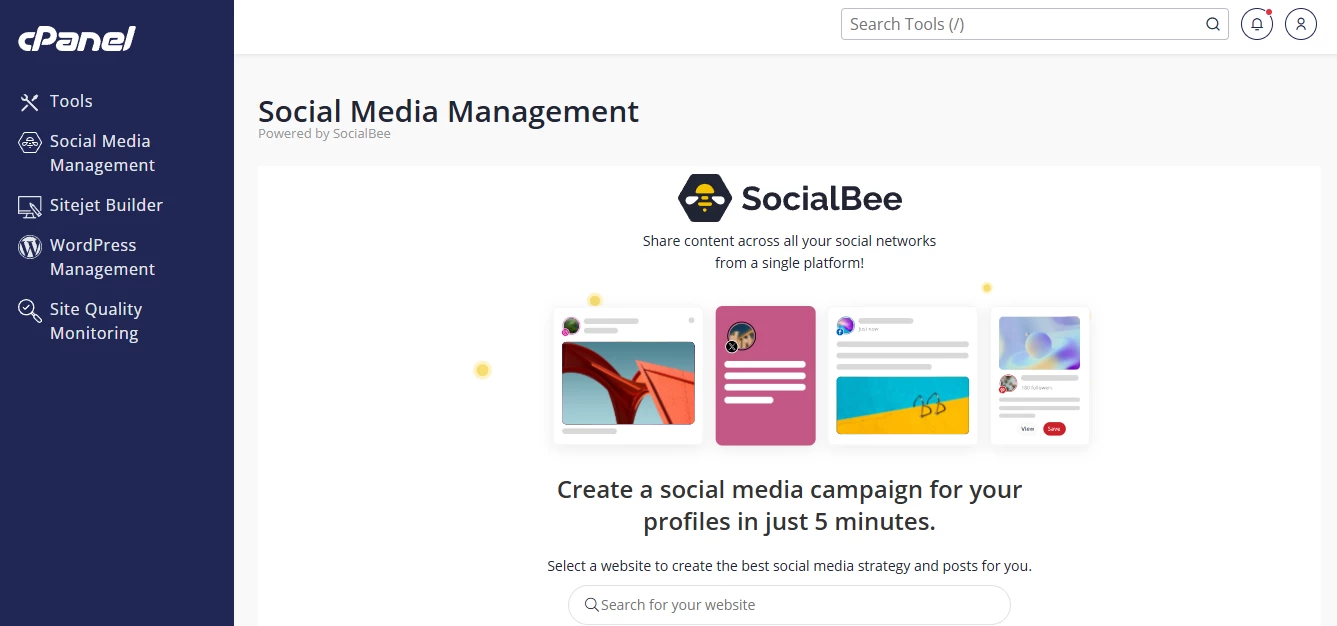
DirectAdmin has a WordPress Manager, but it isn’t comparable to cPanel’s toolkit.
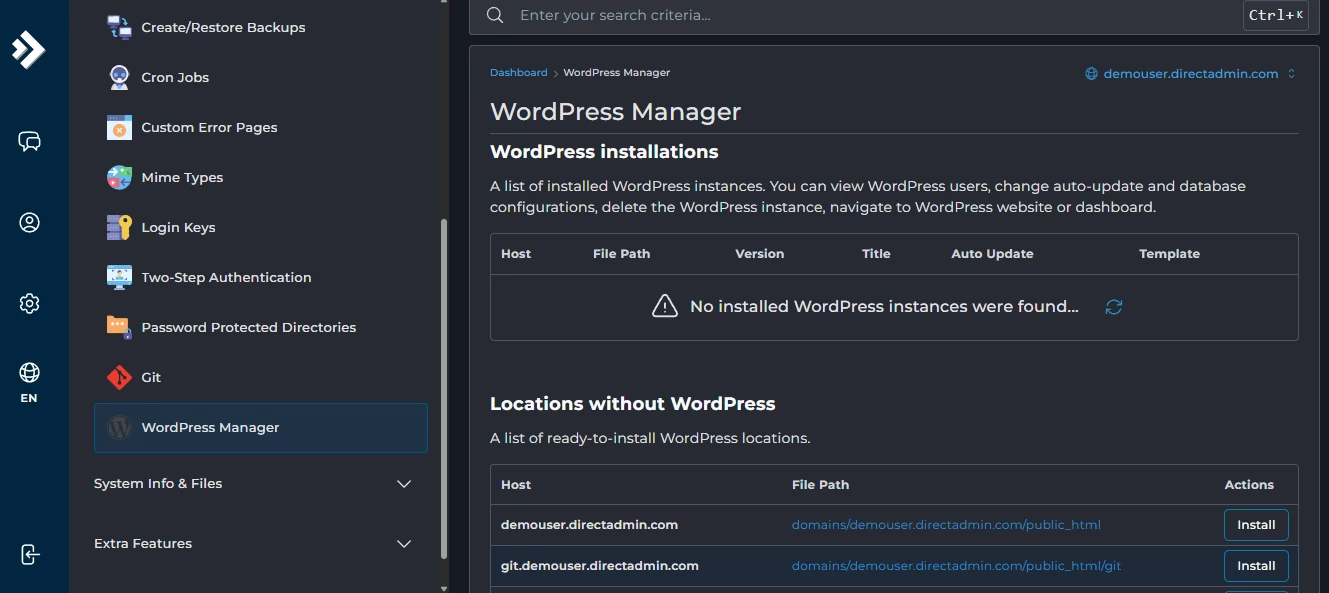
DirectAdmin’s WordPress Manager shows the WordPress installations you already have, and to install WordPress, you’ll still need Softaculous or a manual setup via File Manager. If you browse DirectAdmin forums, you’ll find many threads from users trying to install WordPress “properly.” This may mean the process is harder than it should be.
Billing & automation
Both panels expose their functionality through APIs. But cPanel offers a wider list of ready billing integrations: WHMCS, Blesta, HostBill, BILLmanager, and ClientExec.
Hosting plan configuration & resource limits
cPanel and DirectAdmin allow you to create hosting plans and set limits for storage, traffic, domains, and mailboxes. cPanel, however, gives you more fine-grained controls, especially for email.
For example, cPanel lets you configure:
- Maximum hourly emails per domain;
- Maximum percentage of failed or deferred messages;
- Max quota per email address.
It’s ironic because email is one of the most criticized parts of cPanel. Still, the options are very detailed.
Documentation & ecosystem
DirectAdmin is a capable panel, but the ecosystem around it is smaller. This hosting control panel doesn’t support CloudLinux, has fewer security integrations, and its backup system is simpler.
Documentation is another weak spot. When you search online for DirectAdmin instructions, you often land in community threads instead of official docs. Many topics simply aren’t documented well, so you must rely on forum posts.
cPanel doesn’t have these problems. Its documentation is extensive, structured, and updated. On top of that, cPanel University offers full training courses for anyone with a WebPros account.
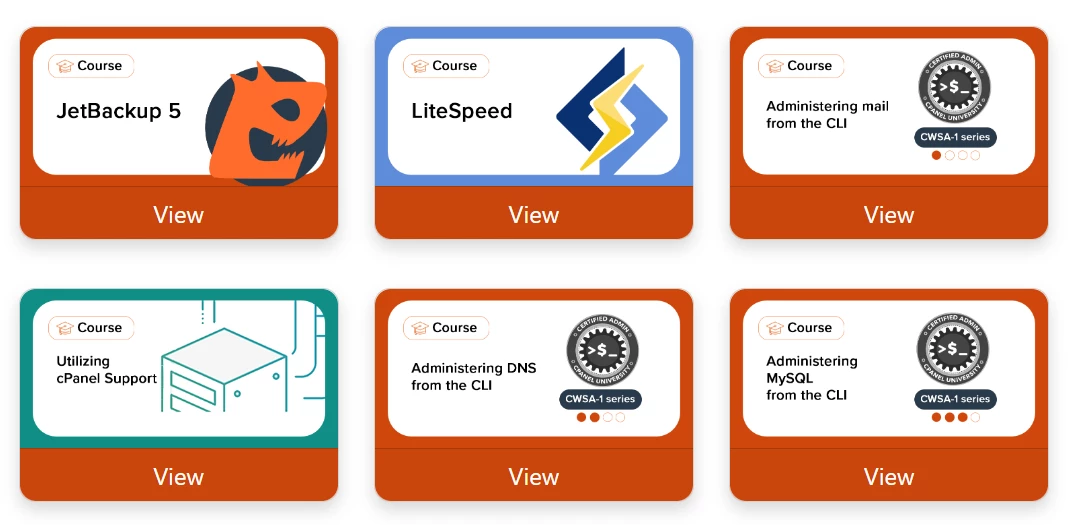
Support also differs. Even though cPanel is sometimes criticized for slower responses than before, users generally consider its support team more effective and resourceful than DirectAdmin’s.
Final thoughts on functionality
Overall, both panels are powerful and performant. DirectAdmin excels as a fast, efficient control panel suited to technically experienced users and hosting professionals who prefer hands-on configuration. cPanel excels as a fit for all tasks with tons of extensions and features (the downside of its versatility is that it’s heavier and slower).
For sysadmins (in DirectAdmin’s case) and large-scale businesses, both will be nice to use. For small projects or users with little tech skills, both will be a bit too much.
cPanel vs DirectAdmin for Different Use Cases
Now that we’ve covered features and performance, let’s look at how cPanel and DirectAdmin behave in real-world scenarios. Hosting providers, agencies, and individual users all approach these panels differently.
cPanel vs DirectAdmin for Hosting Providers
Hosting companies usually rely on control panels to:
- run shared hosting;
- offer them as an add-on with VPS plans.
Shared hosting
The biggest issue with cPanel in shared hosting is its licensing model. There are no plans with unlimited accounts, which means the cost grows as you onboard customers. After the first 100 accounts, every extra one increases the bill. Some providers absorb this cost; others pass it on to their clients.
cPanel is also heavy. It needs plenty of resources. Still, you’ll see it powering thousands of shared hosting plans.
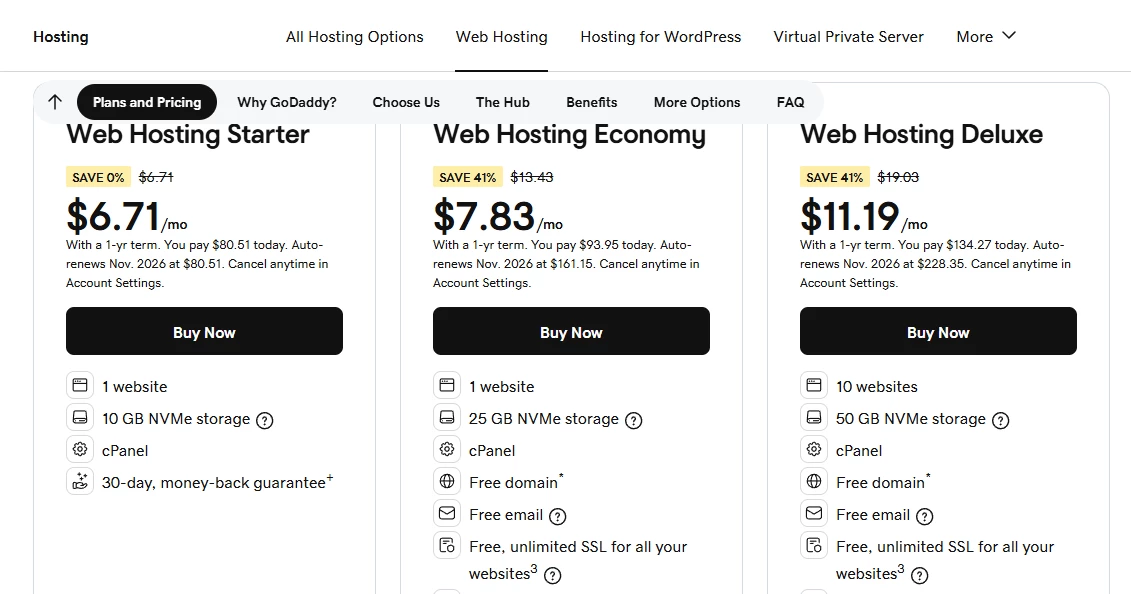
It’s the industry standard, and many newcomers trust it simply because it’s familiar and “feels” safe. And yes, migrating away from cPanel is painful, so many providers stick with it even if it’s not the most efficient option.
DirectAdmin looks more appealing on paper:
- unlimited accounts;
- lighter, faster, and less resource-hungry.
The challenge is adoption. Fewer people know how to use DirectAdmin, and fewer customers trust shared hosting powered by it. When something breaks, your support team might have to figure out the solution on their own. The documentation doesn’t always cover real issues, and community threads often become the main source of answers.
VPS hosting
When it comes to VPS hosting, both cPanel and DirectAdmin are worth offering.
DirectAdmin isn’t as globally recognized as cPanel, but it has a loyal community. And when customers compare the two, many choose DirectAdmin for VPS simply because it’s cheaper.
cPanel, meanwhile, is a must-have. If your shared hosting uses cPanel, customers who outgrow it will usually expect the same interface on their VPS. That familiarity is a strong selling point.
In short, both panels work well in VPS bundles, but they appeal to different audiences. Offering multiple options — for example, cPanel, Plesk, ispmanager, aaPanel — gives customers more freedom to choose what fits their workflow.
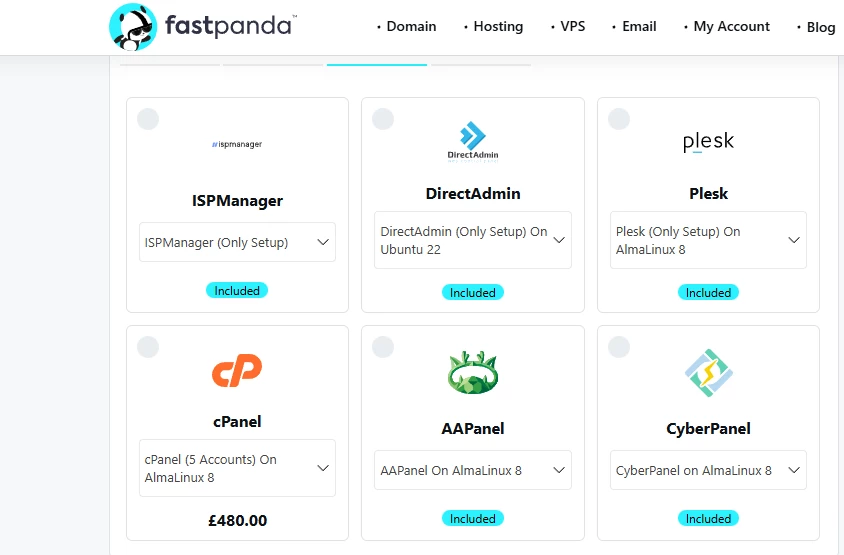
Some control panels even provide marketing support to hosting companies that include their product in VPS bundles. That is, you don’t just add another control panel for VPS hosting, but also accompany it with free marketing materials to encourage sales. We explained how this works in our practical guide on how to start earning quickly by adding ispmanager to your VPS offer.
cPanel vs DirectAdmin for personal/business projects
If you’re picking a control panel for your own website, agency project, or business application, you’ll find both cPanel and DirectAdmin available across many hosting providers. Functionally, both can handle anything from a small blog to a large-scale SaaS project. The main difference is how comfortable you feel using them.
- If you have solid technical skills, DirectAdmin may be the better fit. It’s fast, efficient, customizable, and cheaper than cPanel.
- If you want advanced tools and a huge ecosystem, cPanel stands out. The extensions, integrations, and built-in toolkits add real value. Yet, the panel is heavy, it takes a pretty long time to learn to use it, and the license cost is one of the highest on the market.
- If you plan to manage everything yourself, documentation matters. cPanel’s docs are far more complete. With DirectAdmin, you’ll often rely on forums to figure things out.
In short: both panels are powerful enough for personal or client projects. But both require some technical confidence. cPanel also requires a bigger budget and a more powerful server, while DirectAdmin requires more patience when digging for answers.
cPanel vs DirectAdmin: Pricing
If you browse community threads, you’ll quickly notice that cPanel’s pricing model is one of the most common sources of frustration. The criticism isn’t random.
The biggest shift happened when cPanel moved to per-account billing. For providers, this was a major change: even the highest-tier Premier license no longer includes unlimited accounts. Once you pass the 100-account mark, every additional account adds 45 cents to the bill. For large shared-hosting clusters, this can snowball fast, either reducing the provider’s margins or forcing them to increase prices downstream.
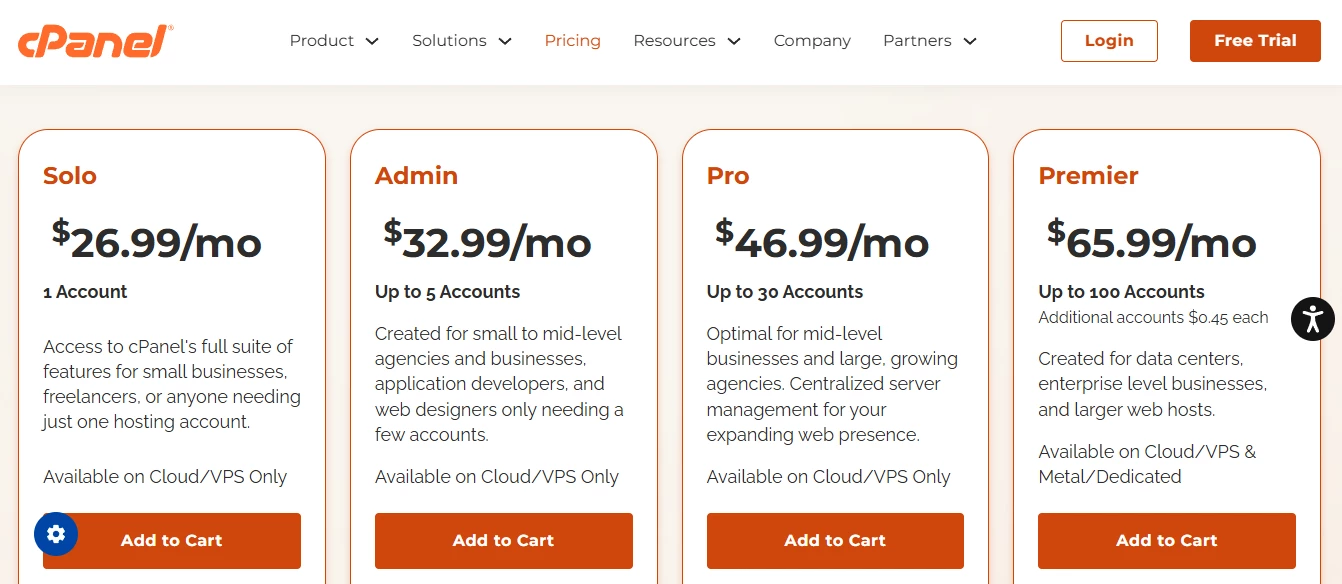
Now, what about DirectAdmin pricing? DirectAdmin’s licenses are typically two to three times cheaper than cPanel’s, and the Standard plan even includes unlimited accounts and domains at a fraction of the cPanel Premier license.
Naturally, the trade-off is that you’re not getting the same depth of functionality. And with the Personal Plus license, not all technical support services are covered.
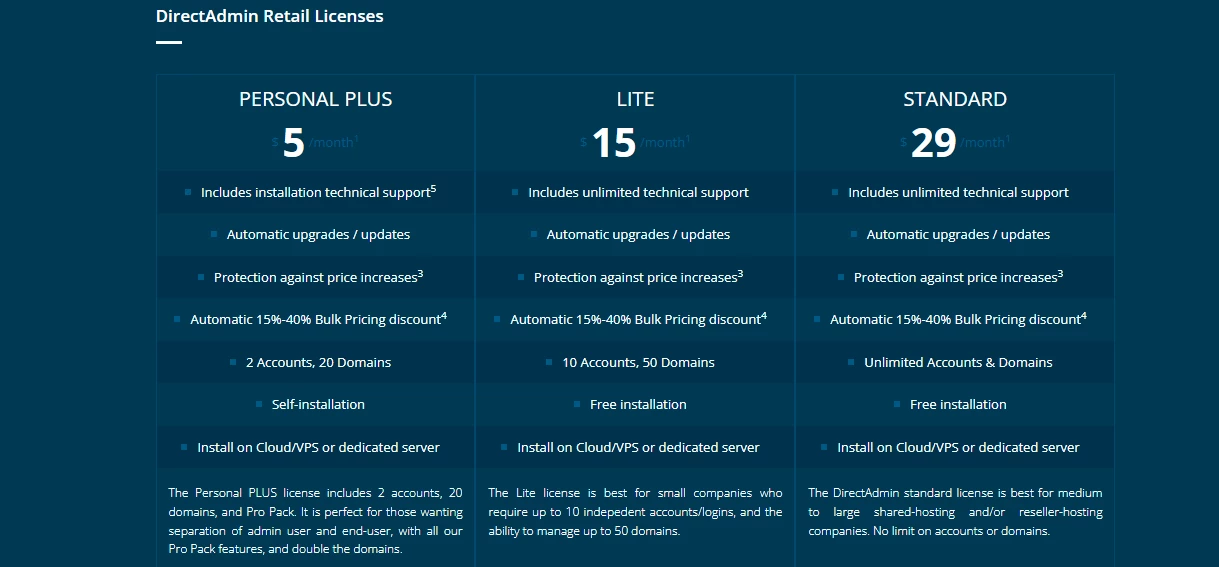
In short:
- DirectAdmin pricing is 2–3× lower than cPanel, includes unlimited accounts, and offers a solid (though not exhaustive) feature set for the price.
- cPanel remains one of the most expensive panels in the market, but compensates with broad functionality, extensive integrations, and reliable support. The main drawback is the lack of unlimited-account plans.
So, where does this leave hosting providers?
Many still see cPanel as the industry default — a loop reinforced by customer expectations. If end-users are familiar with cPanel, providers feel pressured to offer it on shared hosting, even if the economics are far from ideal.
DirectAdmin is a viable alternative from a cost perspective, and packs more features than many expect at this price range. But it isn’t the most approachable option for beginners.
For providers looking for a budget-friendly and user-friendly alternative, ispmanager often lands somewhere in between: priced closer to DirectAdmin, but with a more accessible interface and a smoother onboarding experience than both cPanel and DirectAdmin offer.
Final Verdict: DirectAdmin vs cPanel, which is better?
As always, choosing between cPanel or DirectAdmin comes down to what matters most for your use case: ecosystem strength, resource efficiency, ease of use, or budget.
cPanel is the stronger product from a feature and ecosystem standpoint. It offers powerful toolkits (especially for WordPress), excellent documentation, and a well-established workflow for hosting providers thanks to its cPanel + WHM split.
At the same time, DirectAdmin proves that a lightweight and efficient panel can still be powerful. It runs well on smaller servers and handles heavy loads with confidence. The biggest advantage is DirectAdmin pricing, which is significantly lower than cPanel and includes unlimited accounts in the Standard license.
