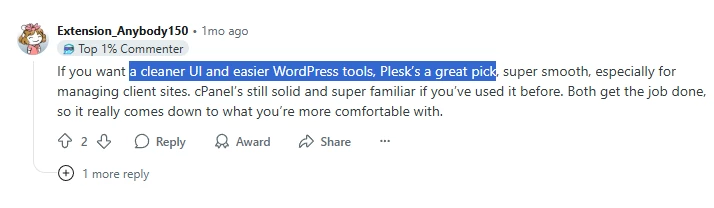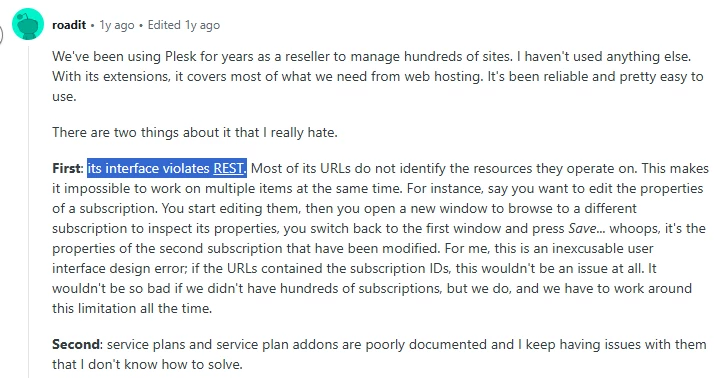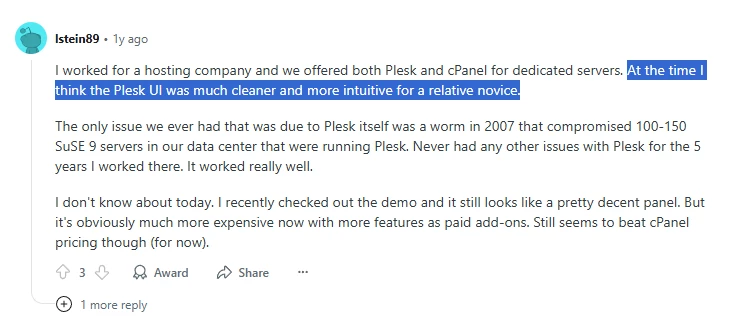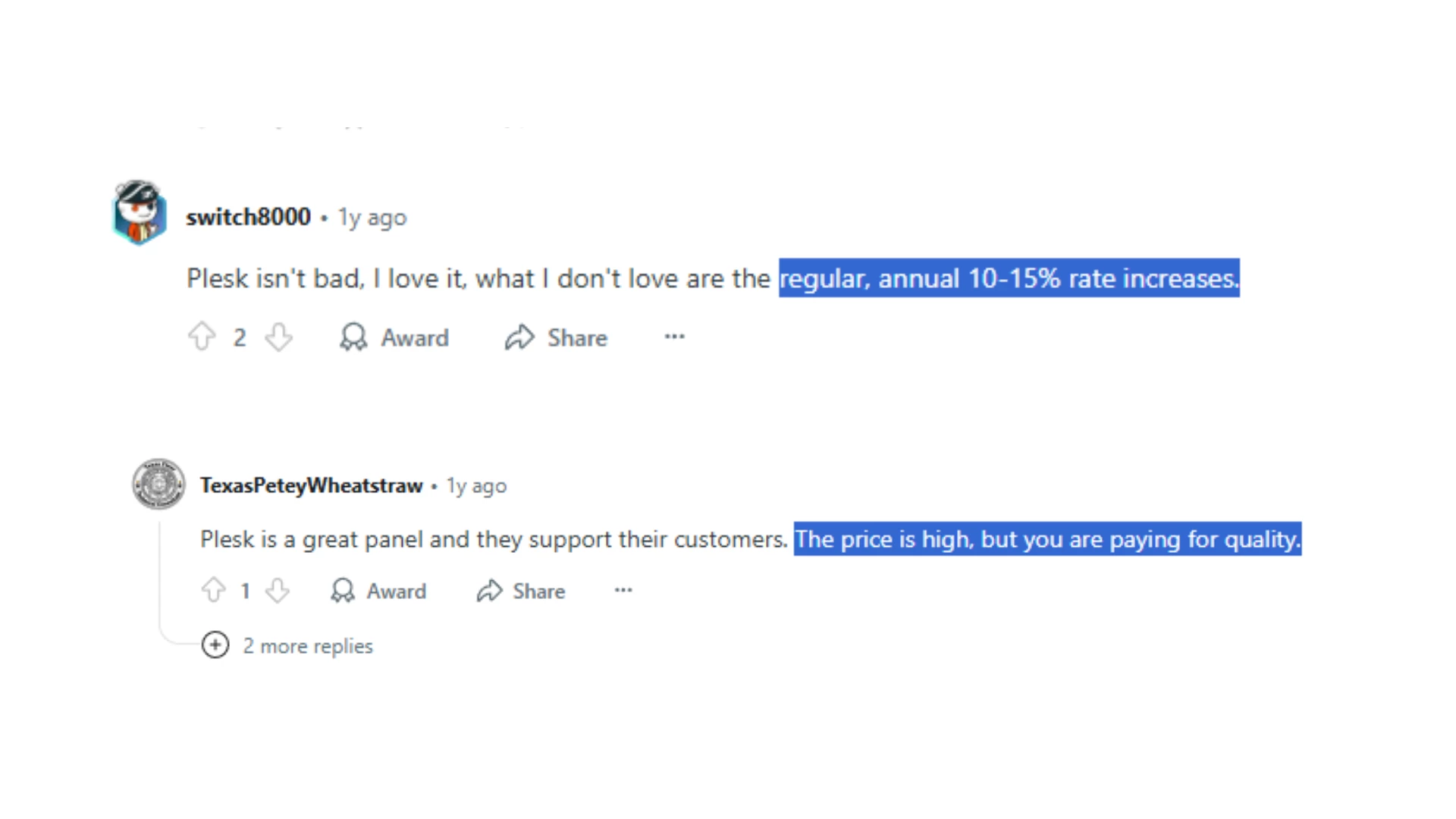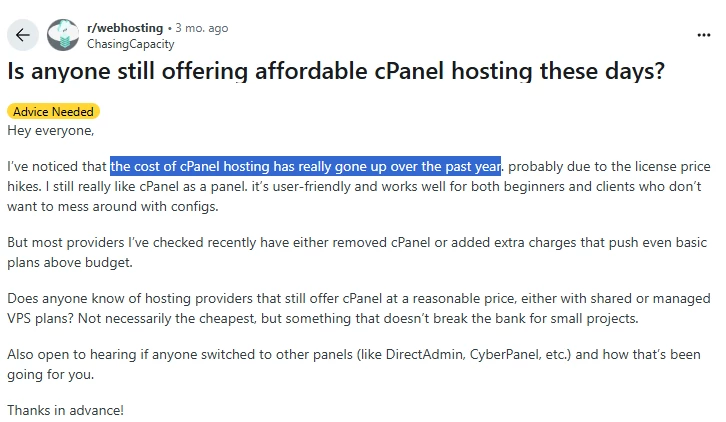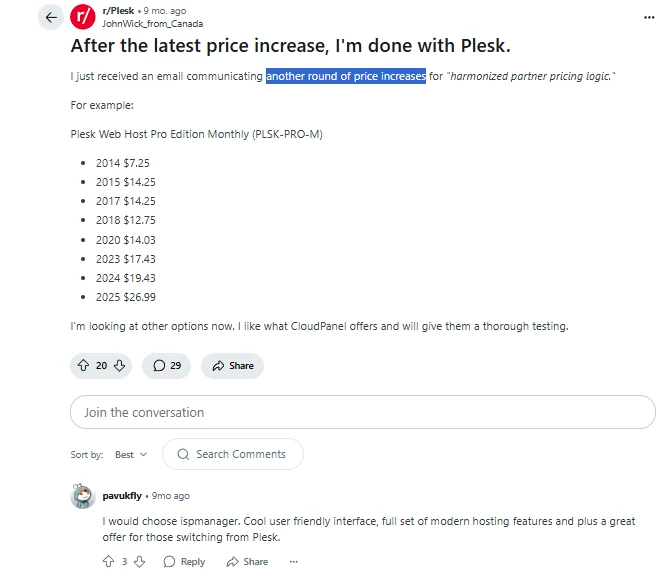If you’ve ever wondered how cPanel stacks up against the Plesk hosting control panel, we've prepared a full cPanel vs Plesk comparison for 2026.
What is the best hosting control panel in 2026? Is cPanel still the optimal choice for shared hosting? Does it make sense to use Plesk as your default control panel for VPS deployments? And how do their pricing models affect your bottom line, whether you’re running a hosting business or managing a website?
In this cPanel vs Plesk comparison, we’ll break down everything from interface and usability to performance and licensing costs.
| Ease of use | ||
| Functionality | ||
| Security | ||
| Resource efficiency | ||
| Price |
cPanel vs Plesk Features
Supported OS
Minimum hardware requirements
Reliability
Security features
Antivirus
Spam protection
Backups
Web server
Programming languages/frameworks
Email management
DBMS
CMS
Website builder
Automated certificate management for Let's Encrypt SSL certificates
Scalability
Billing system integration
White label
Roles and access permissions
Updates
Interface
Language support
Support
cPanel vs Plesk: Ease of Use
First off, how does cPanel compare to the Plesk hosting control panel in terms of UI/UX? cPanel splits its functionality between cPanel and WHM. The former is an interface for managing individual hosting accounts, while the WHM interface is for server administration.


While cPanel with WHM provides powerful controls, the learning curve for the two interfaces can be intimidating for beginners. On the other hand, cPanel hosting control panel scores points for accessibility, with support for 33 languages included by default.
Plesk, in contrast, uses a unified interface with a look and feel reminiscent of WordPress. Many users, especially web developers, find the design modern and intuitive. This makes Plesk arguably more beginner-friendly.
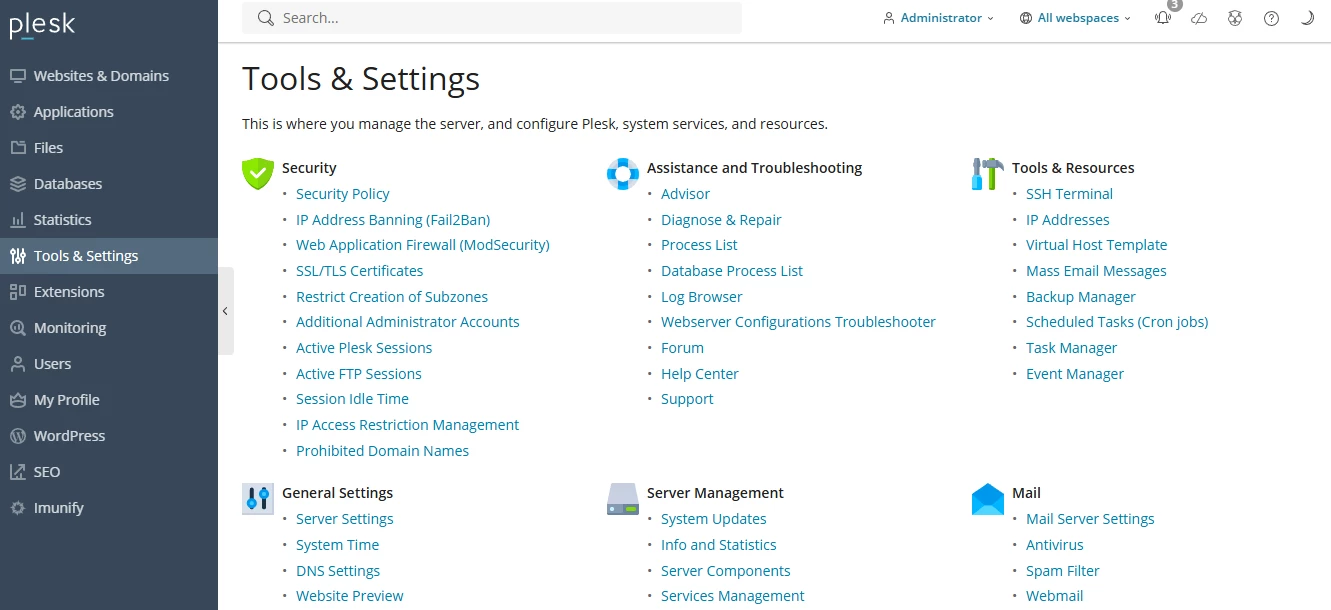
However, one limitation of the Plesk hosting panel is that the number of languages available depends on the license tier, which could be a drawback for multilingual teams.
All in all, the interfaces of cPanel and Plesk are packed with features and have both earned loyal user bases over the years. Still, some critics point out that both panels can feel overloaded, particularly when compared to minimalist alternatives such as ispmanager.
Plesk vs cPanel: Reddit Users On the UI/UX
Plesk or cPanel? Functionality Comparison
cPanel vs Plesk: Supported Technologies & OS Compatibility
Both cPanel and Plesk control panel support the core hosting stack:
- Languages & frameworks: PHP, Python, Node.js;
- Databases: MySQL, MariaDB, Percona, PostgreSQL;
- Web servers: Apache and LiteSpeed;
- SSL: Automated Let's Encrypt integration;
- Email services: Full email account management, webmail, filters, forwarding, auto-reply
In terms of Linux distributions, both panels support AlmaLinux, Rocky Linux, Ubuntu, and CloudLinux. Plesk control panel also supports Debian and Windows.
When it comes to shared hosting environments, the cPanel Linux hosting panel is often seen as the go-to setup. cPanel remains more widely adopted across the hosting industry, especially on Linux-based infrastructures.
However, Plesk stands out for its Windows server support, which cPanel lacks. Some hosting providers choose to run Linux clients on cPanel and Windows clients on Plesk.
cPanel vs Plesk: CMS & Website Builders
Both panels offer one-click CMS installations (either via built-in tools or popular third-party tools like Softaculous and Installatron). cPanel stands out with its dedicated WordPress Toolkit.

However, Plesk goes further, offering toolkits not just for WordPress but for Joomla, too.
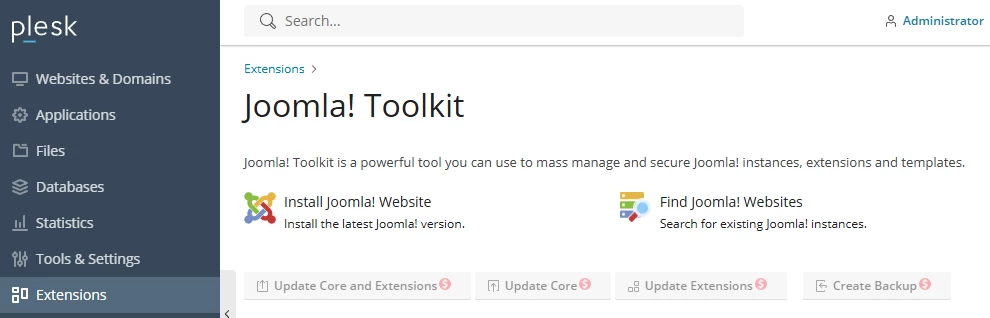
When it comes to website builders, both cPanel and Plesk include Sitejet, a visual site builder with templates.
cPanel vs Plesk Panel: Security
A good hosting panel will not only help manage websites but also protect them from common threats. Both cPanel and Plesk offer robust, mature security toolsets.
The cPanel hosting control panel focuses on a classic Linux hosting environment with proven security tools:
- Brute-force protection through cPHulk and Fail2Ban;
- ModSecurity for web application firewalls;
- Support for antivirus (e.g., ClamAV, ImunifyAV) and anti-spam tools like SpamAssassin, Greylisting, and SpamExperts;
- Integration with third-party solutions like BitNinja and SiteLock.
The Plesk web hosting control panel offers an equally robust security stack with:
- Fail2Ban, KernelCare, and Cloudflare for layered server protection;
- Enhanced WAF through Atomicorp rules and dashboard-driven tools like WebTotem Security;
- Antivirus options, including Imunify360 and WebTotem;
- Similar spam protection options to cPanel (except Rspamd).
Besides, both panels are resilient against web server failures, a key requirement for VPS and shared hosting environments.
cPanel vs Plesk: Resource Efficiency
cPanel and Plesk are comparable in terms of baseline system load. However, actual resource consumption grows significantly depending on the number of sites hosted, modules installed, and background services, especially with heavier configurations or security add-ons.
For environments with tighter resource constraints, it may be wise to consider light panels such as ispmanager that deliver full-featured control while keeping overhead low, making them fit for lean VPS configurations.
Explore a full comparison of ispmanager vs Plesk
Plesk vs cPanel Pricing
A control panel’s licensing cost will impact your margins, scalability, and the long-term profitability of your hosting stack. So how does Plesk cost vs cPanel?
cPanel
Plesk
cPanel vs Plesk Pricing (as of January 2026)
As you can see, cPanel and Plesk follow different pricing philosophies. cPanel charges based on the number of accounts, not websites. All plans support unlimited websites, but user accounts are capped depending on your tier. Plesk, on the other hand, charges based on the number of domains/websites.
cPanel vs Plesk in Shared Hosting
In shared hosting, users don’t get to choose the panel themselves. It's the provider who chooses cPanel vs Plesk (or any other control panel), and this choice directly affects the hosting price. cPanel licenses are more expensive, so the costs trickle down to the user. Plesk licenses, being more affordable, let providers offer better pricing to their customers. This makes Plesk one of the most popular cPanel alternatives in 2026.
For hosting companies, cPanel’s pricing starts to become onerous at scale. After 100 accounts, you’re charged per user, which makes large shared cPanel hosting environments harder (or almost impossible) to monetize. Plesk doesn’t limit the number of user accounts, so scaling is more cost-effective.
cPanel vs Plesk for Managing VPS
If you're running VPS or VDS, both panels’ licensing costs can come as an unpleasant surprise. A small server might cost $5–10/month, but cPanel licenses start at over $35/month (i.e., more than the server itself). In the cPanel vs Plesk comparison, Plesk is a slightly cheaper option at the entry level, but its cost still exceeds that of your server.
For hosting providers, the pricing of cPanel and Plesk licenses can make it difficult to offer budget-friendly VPS plans. As a result, you're often pushed toward higher-tier offerings. And yet, it still makes sense to have these two panels on offer, as that's what most clients will be looking for. Overall, the more options you offer, the more revenue streams open up for you. For more details, you can also check our quick, practical guide on how to start getting your first sales right after adding a control panel to your VPS plans.
To attract customers seeking affordable options, hosting providers may also offer cost-effective control panels as part of their VPS plans. For example, depending on the license tier, ispmanager licenses can be up to 50% cheaper than those of Plesk or cPanel, while still providing comparable core functionality. This makes VPS + ispmanager bundles a compelling choice for clients looking for budget-friendly solutions.
See how ispmanager stacks up against cPanel
cPanel vs Plesk 2026: Reddit Users on Pricing
Final Verdict
So, which panel proves to be the better choice in 2026 — cPanel or Plesk? As always, it depends.
- For shared hosting at scale, Plesk wins the cPanel vs Plesk competition due to cPanel's major drawback: pricing. Once you pass 100 accounts, every new user inflates your monthly bill, cutting directly into your margins. Plesk website hosting doesn’t penalize you for growth in the same way.
- For VPS + control panel bundles, both Plesk and cPanel are solid: they’re feature-rich, widely supported, and familiar to many customers. However, if you're targeting budget-conscious clients, neither is ideal.
- When it comes to personal or business projects, Plesk wins more points in the cPanel vs Plesk comparison for usability and flexibility. Its interface closely resembles WordPress (that’s not to say cPanel and WordPress aren’t compatible; it’s just that Plesk goes further with deeper CMS integration).
- For ASP.NET hosting, Plesk has an obvious advantage: Windows support. You can’t install cPanel on Windows servers, but you can install Plesk Windows hosting panel. Still, the downside remains the price. While Plesk licenses are cheaper than cPanel’s, it’s still positioned in the premium tier.