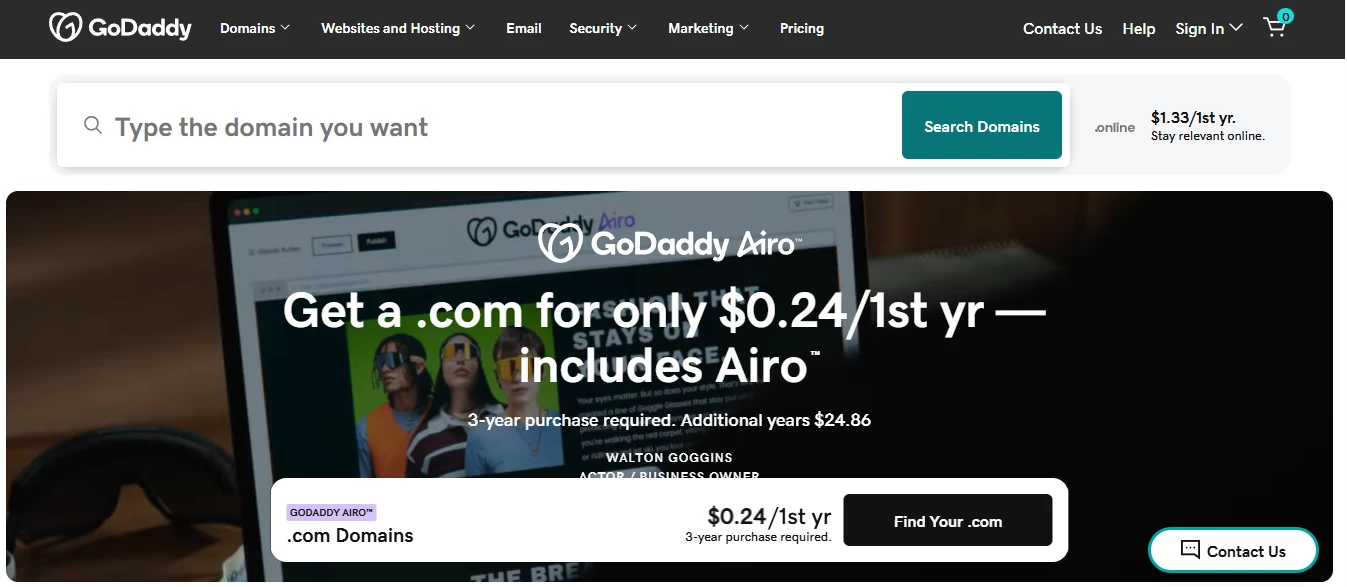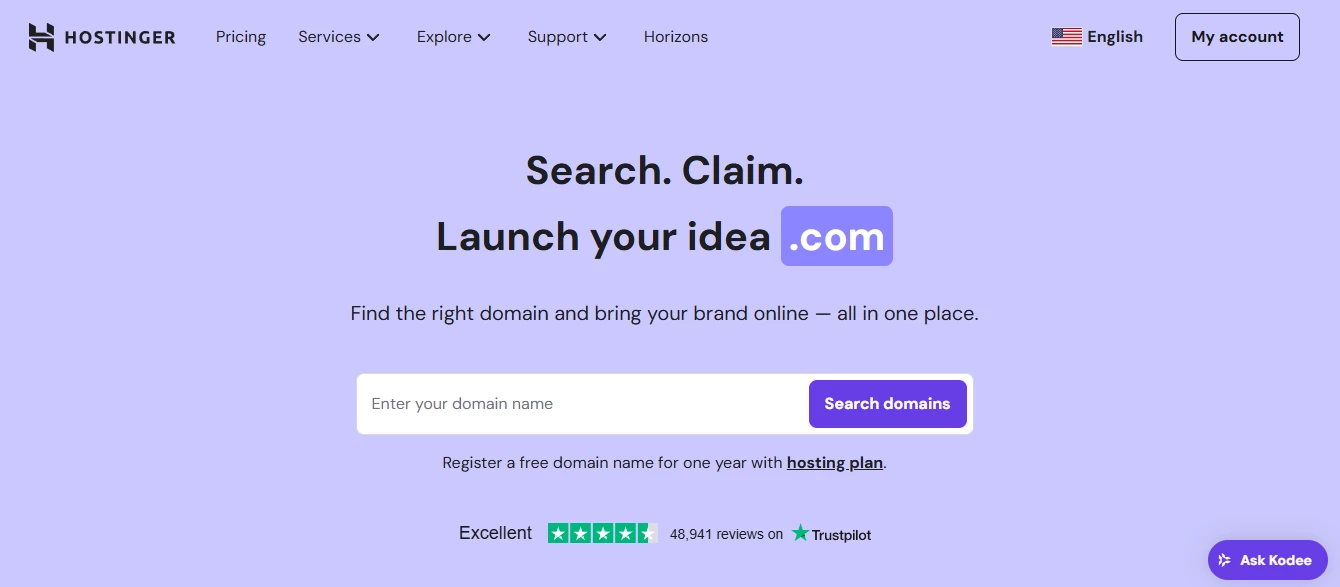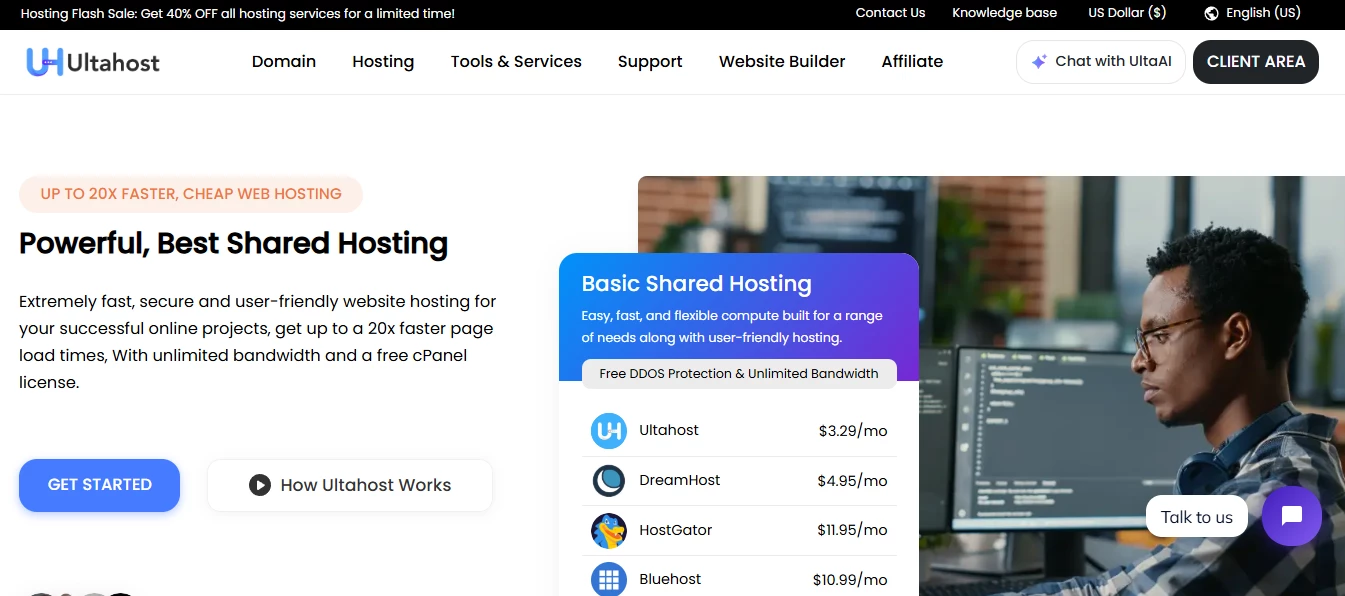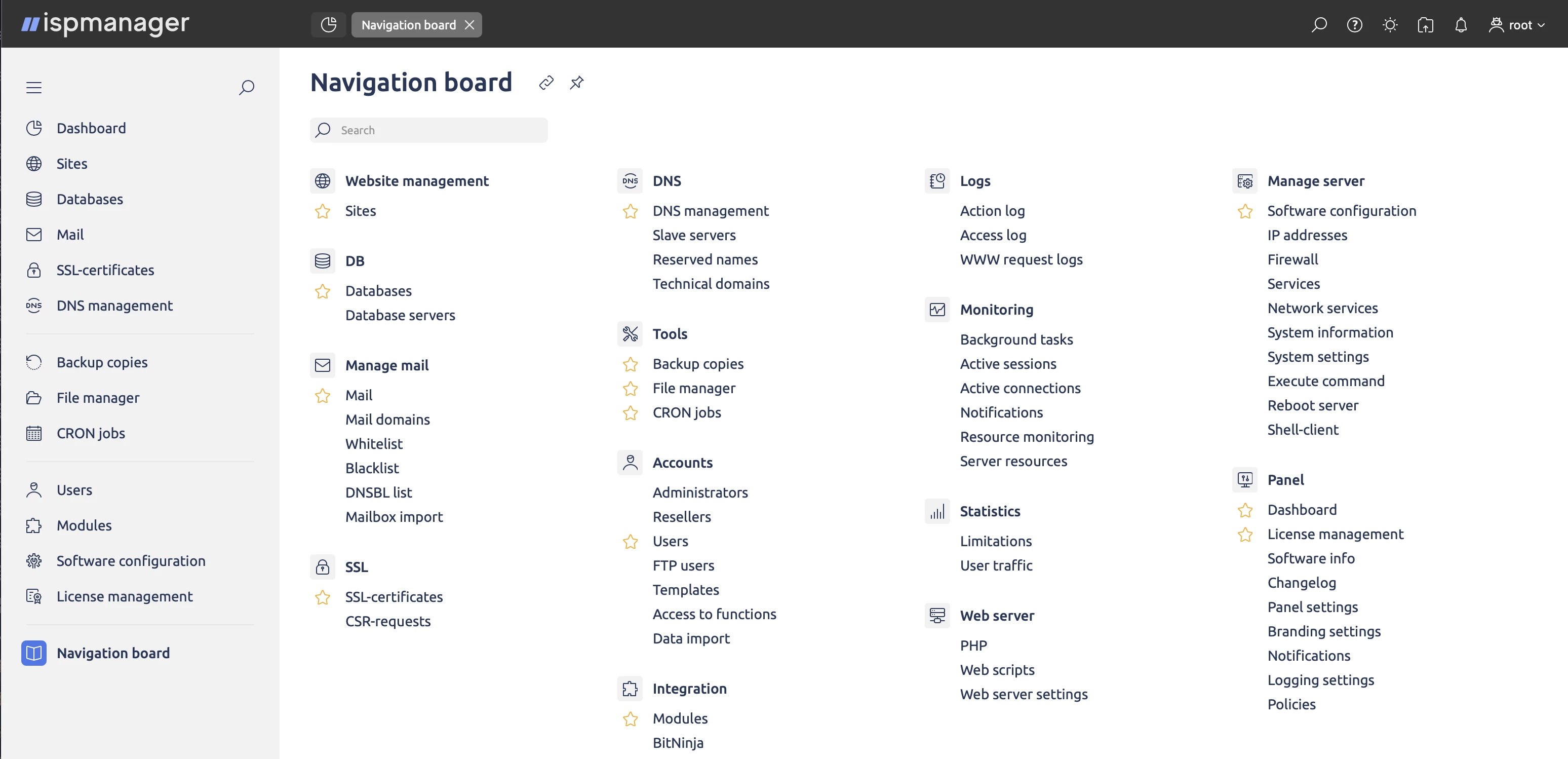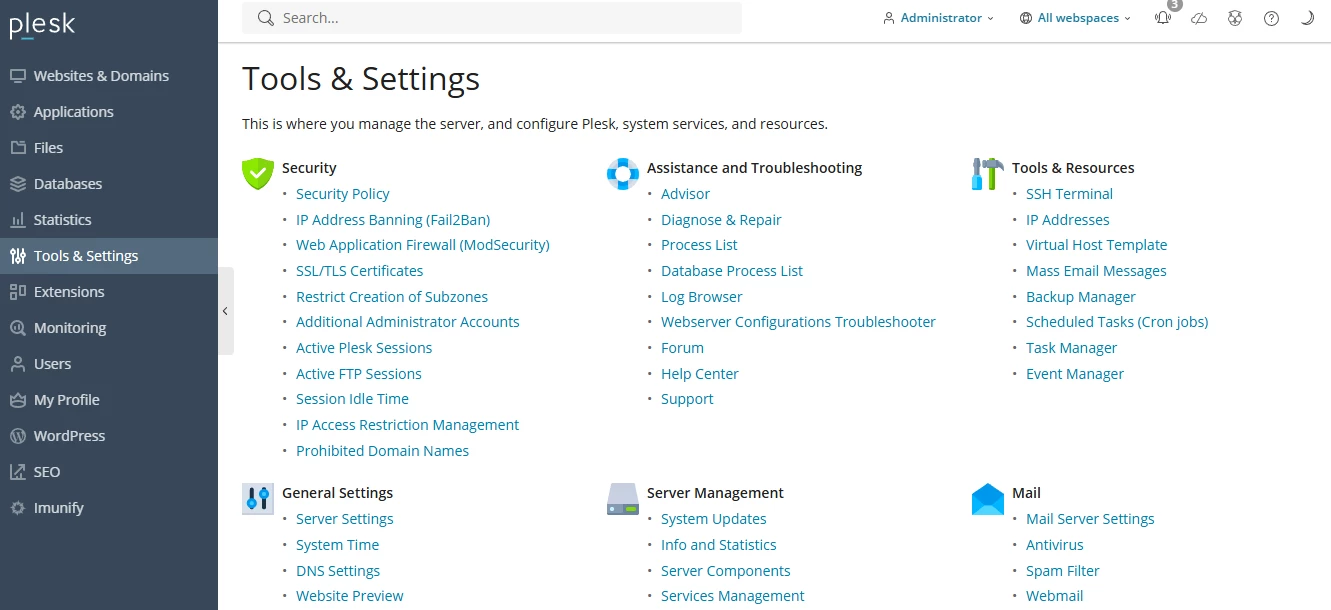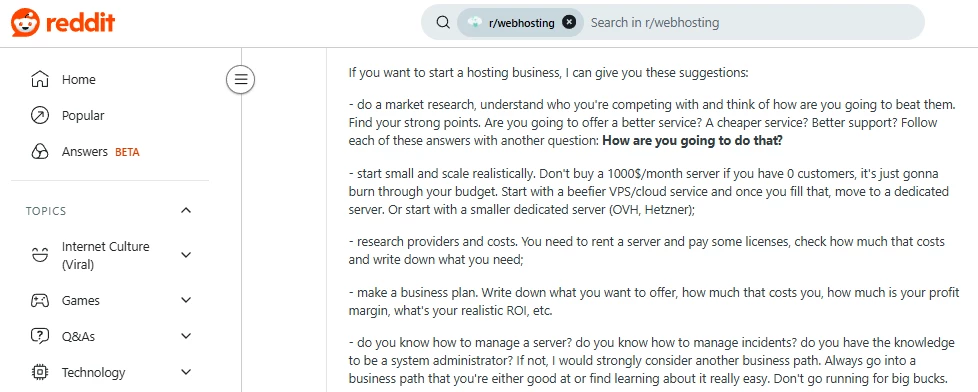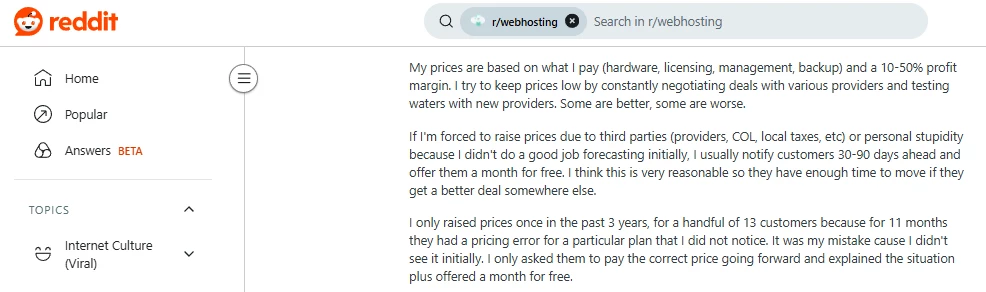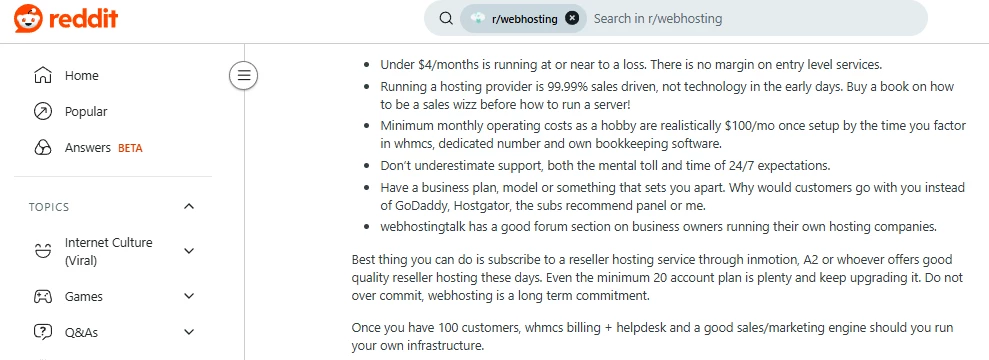How to start a web hosting business? This guide will walk you through the major aspects: the tech, plans, business models, clients, and even some wisdom from Reddit.
It’s not exhaustive because hosting is so nuanced. Still, by the time you scroll to the bottom, you’ll have a solid understanding of:
- what it takes to start web hosting business,
- what can go wrong,
- and what you can do to get it right.
Let’s get to it.
What’s a Hosting Business Exactly?
Before we move to how to start a website hosting business, let’s look at what these businesses do. When someone types a domain name into their browser, it initiates a series of technical steps to load a website. At the center of it is a server — a computer that stores the website’s files and delivers them to visitors over the internet. A web hosting business is what makes that possible.
In simple terms, when wondering how to start a web hosting company, you're actually wondering how to rent out server space (or full servers) so others can launch websites. You provide the tools, the infrastructure, and the support.
At the very minimum, starting a hosting company includes the following setup:
- a server (physical or virtual) connected to the internet;
- storage for your clients’ website files;
- software like a web server, database engine, and control panel;
- tools for setting up domains and emails;
- and a way for clients to log in, manage their sites, and get help.
Most hosts also offer extras like backups, uptime guarantees, malware scanning, and the like, depending on their business model.
Before commercial hosting, starting a web hosting company was more challenging. You needed to run your own server, configure DNS records, and keep it connected 24/7 just to get a website online. That changed in the mid-90s, when companies began offering shared servers and managed tools. First, it was free platforms like GeoCities and Tripod. Then came more professional-grade services and the hosting industry started to take off.
Today, there are thousands of hosting providers, from hyperscalers with data centers around the world to niche resellers serving local freelancers and agencies. The infrastructure has gotten simpler and starting your own hosting business has become easier, too. Depending on your hosting business setup, you can earn anything from $3–5 per client per month as a reseller to $100+ per client per month as a niche hosting company with a six-figure annual revenue.
Web Hosting Glossary
Like any industry, the hosting world has its jargon, which can be confusing to newbies. Here’s a cheat sheet that may come handy to anyone wondering how to start a web hosting business.
Virtual Private Server (VPS)
A type of hosting where multiple users share one physical server but each gets their own isolated environment. Offers more control and flexibility than shared hosting.
Virtual Dedicated Server (VDS)
Often used interchangeably with VPS, but technically, the emphasis is on the dedicated resources. You still share the physical server, but CPU, RAM, and storage are entirely reserved for you.
Shared hosting
A low-cost hosting option where many websites share the same server and resources. Good for small or simple projects.
Managed server
A server that’s fully taken care of by the hosting provider. That means they handle setup, maintenance, updates, security, and support.
Control panel
A web interface that helps users manage websites, domains, emails, and server settings without the command line. Some examples are cPanel, Plesk, DirectAdmin, and ispmanager.
WHMCS
A billing and automation system used by hosting providers to manage client accounts, orders, and support. Works with many control panels and payment systems.
BILLmanager
A billing and client management system for hosting providers. It helps you automate orders, payments, invoicing, and user management.
White label
When you rebrand a product or service as your own. Hosting providers often white-label control panels to appear fully customized to their end users.
Reseller hosting
A business model where you buy hosting resources (e.g., VPS) and sell them under your own brand.
SSL certificate
Encrypts data between a website and its visitors. Essential for security and trust.
Application programming interface (API)
Lets two systems communicate automatically. Hosting providers use APIs to connect to billing systems, panels, and provisioning systems.
NVMe SSD
A fast type of solid-state drive that uses a modern interface (NVMe) for quicker data access. Great for improving website speed and server performance.
Unlimited bandwidth
A feature of a hosting plan where there's no cap on the amount of data that can be transferred between the server and users.
Dedicated IP
An IP address assigned to a single hosting account or server, not shared with others.
CPU core
A processing unit within a server’s CPU. More cores mean better multitasking and higher performance.
How to Start Web Hosting Business: Your 5-Step Guide
How to start a hosting business step 1: Your business plan
Your hosting business margins will, largely depend on the business setup you choose. Here’s a quick review of what those setups are.
| What you do | Key Pros |
Reseller hosting Difficulty: ⭐ | Resell hosting plans from a provider under your own brand and set your prices. The provider handles server management. | 👉 Quick to launch with minimal investment; a low-risk way to learn how the hosting business works. |
Rent a server Difficulty: ⭐⭐ | Rent a VPS or dedicated server from a hosting provider and sell hosting under your brand, with your own pricing and packages. You are responsible for server management and support. | 👉 More control and flexibility than reselling; lets you experiment with niche services without buying hardware. |
Buy a server Difficulty: ⭐⭐⭐ | Purchase and run your own physical servers. Manage the infrastructure from the ground up. Offer hosting and even your own reseller packages. | 👉 Full control over pricing, performance, and services; highest earning potential if you can manage the complexity and upfront costs. |
To sum it up, reseller hosting is the easiest entry point — ideal if you want to test the waters and see if hosting is for you. Renting a server gives you more freedom and works well for experimenting with different services. Buying servers is the most demanding option, but if you have the expertise and capital, it offers complete control and the greatest long-term potential.
How to start a web hosting business step 2: Server types
Once you’ve picked a business model, the next step is to decide what exactly you’ll be offering.
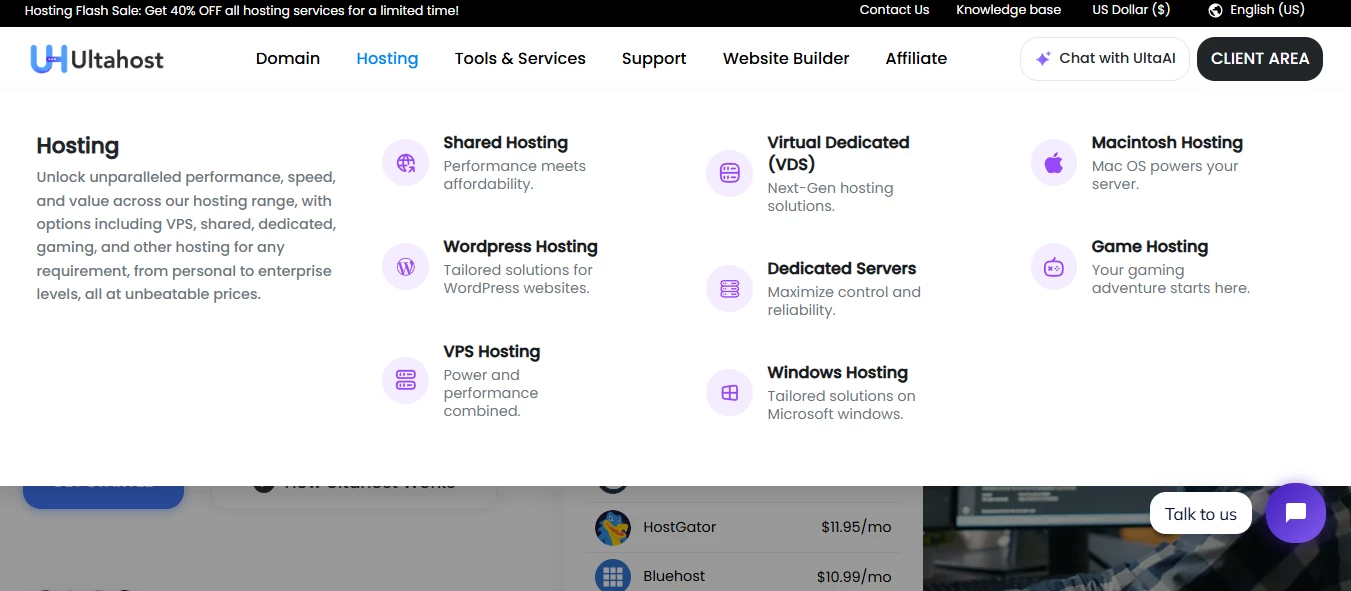
Shared hosting
This is the entry point for most beginners and small businesses. In shared hosting, multiple websites live on the same server and share the same pool of resources (CPU, memory, bandwidth, etc.). Clients get access to a control panel, where they can manage their site, email, and domains, but they don’t see or touch anything under the hood.
It’s cheap, easy to sell, and low-maintenance. If your audience is made up of freelancers, bloggers, or small businesses, chances are they’ll be looking for shared hosting, at first, anyway.
You can offer shared hosting, whether you’re reselling someone else’s server or running your own.
VPS/VDS hosting
A Virtual Private Server (VPS) or Virtual Dedicated Server (VDS) gives each client an isolated environment with dedicated resources. Each VPS acts like a mini server: users can install their own software, manage configurations, and get full root access (if you allow it). It’s usually the preferred choice for developers, e-commerce sites, and growing projects.
Here's how to start a web hosting business that offers VPS/VDS (the very minimum of it):
- spin up virtual machines on your physical or rented servers;
- pick your virtualization tech (e.g., KVM, OpenVZ, VMware);
- add control panels and monitoring tools;
- set resource limits (RAM, CPU, disk) and pricing tiers.
As you’ve guessed, VPS hosting gives you more room to customize and upsell. However, it comes with higher expectations for support, too.
Cloud hosting
Cloud hosting means hosting across multiple connected servers rather than a single machine. It’s scalable, fault-tolerant, and suited for clients with high traffic or mission-critical apps.
You can either:
- Build your own mini-cloud setup with distributed storage, load balancing, and failover;
- Or resell cloud servers from major providers (AWS, DigitalOcean, etc.) and bundle them with your support, panel, and billing.
Cloud hosting is harder to get right on the technology side, but it commands premium pricing, especially for custom setups.
How to start website hosting step 3: Control panels
Behind every good hosting setup is a control panel, a tool that lets your clients interact with your infrastructure. Thanks to it, they (and you, too) manage websites, emails, and domains.
There are two reasons you’ll likely need a control panel in your web hosting setup.
First, you need a control panel to manage client environments. If you're offering shared hosting or fully managed VPS, you'll need a control panel to handle accounts, domains, SSLs, backups, and other essentials.
Second, you need a tool to give clients control. Many of your users will want to manage their servers on their own (e.g., in VPS/VDS plans). Without a panel, that means using the command line. Most clients won’t want that.
A good panel makes life easier for everyone.
The bad news is that control panels aren’t free. Of course, there are free products, too, but these aren't great for business as they may lack critical features, security updates, or support.
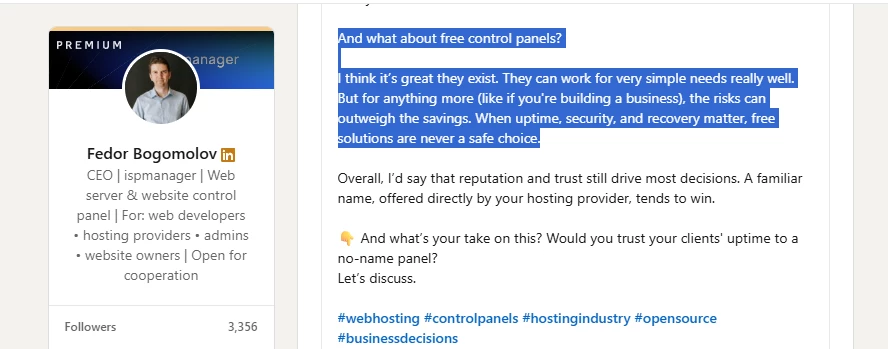
If you're serious about hosting, it’s worth investing in a professional-grade panel with licensing.
Some of the popular names in the industry include cPanel (the industry standard), Plesk (the number two industry standard), DirectAdmin, Webuzo, ispmanager, and many more.
Check our full comparison of the industry leaders: cPanel vs Plesk
Now, the good news is that by adding a panel to your hosting stack, you likewise add a new way to earn. We will now explain how it works using the ispmanager hosting panel as an example. In fact, you can use it as a ready roadmap for how to start a web hosting business that sells VPSs.
#1 Add ispmanager to your VPS/VDS offers
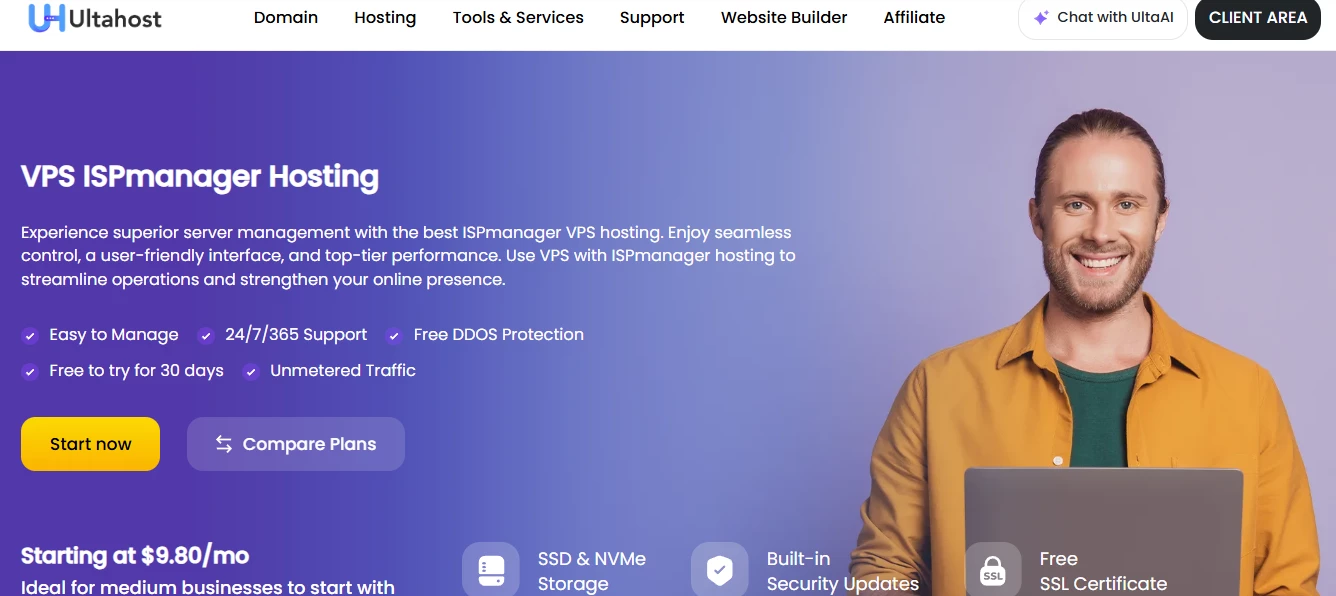
The more panels you offer, the wider the demand you satisfy. Clients (well, most of them) are already familiar with cPanel and Plesk, so it makes sense to have them in your catalog. For budget-conscious users, you can add ispmanager as an affordable, user-friendly alternative. The idea is to offer panels that let you reach different audiences.
#2 Use ispmanager for shared hosting
Some panels, like cPanel, have limits on the number of accounts for all plans. Then there are panels like ispmanager that don’t have any such limits. To maximize revenues in shared hosting, you need the latter. That means you pay once and can host hundreds of users. The more accounts you sell, the more value you get from the license.
See more details about how ispmanager stacks up against cPanel
#3 Benefit from partner perks
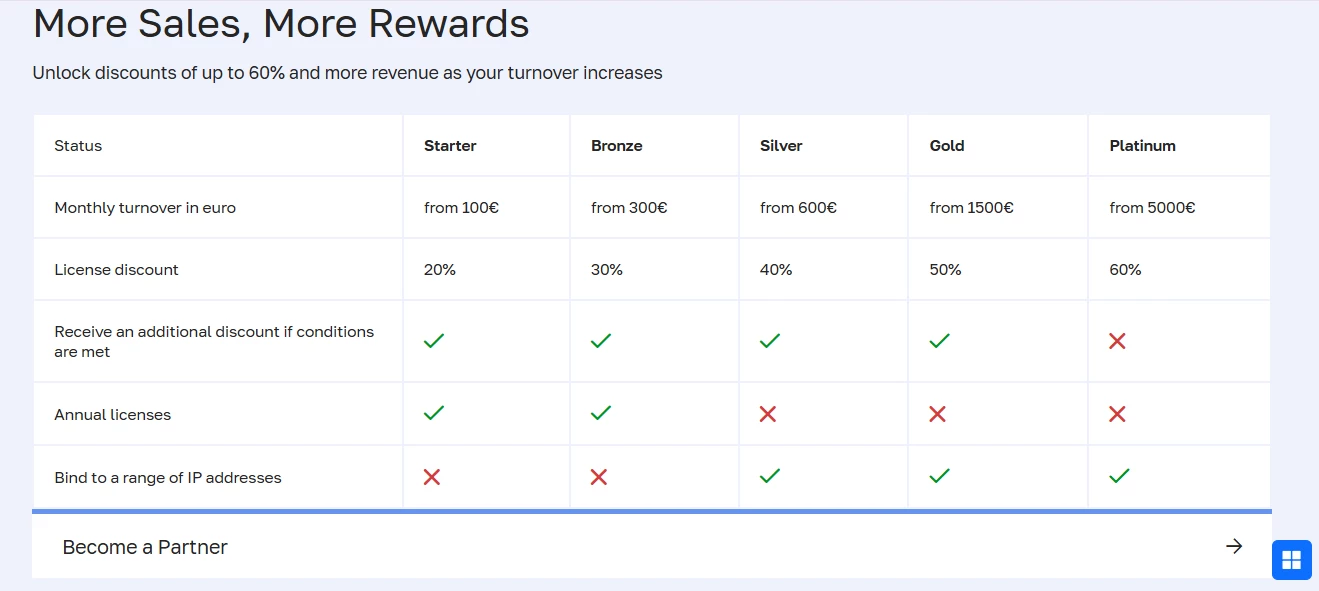
Most control panels reward you for selling their licenses. With ispmanager, for example, if your monthly turnover hits just about $100, you get 20% off your license price. That means you could be paying ~$15 for the most advanced license with no limits, while selling it in your VPS/VDS bundles.
#4 Resell add-ons
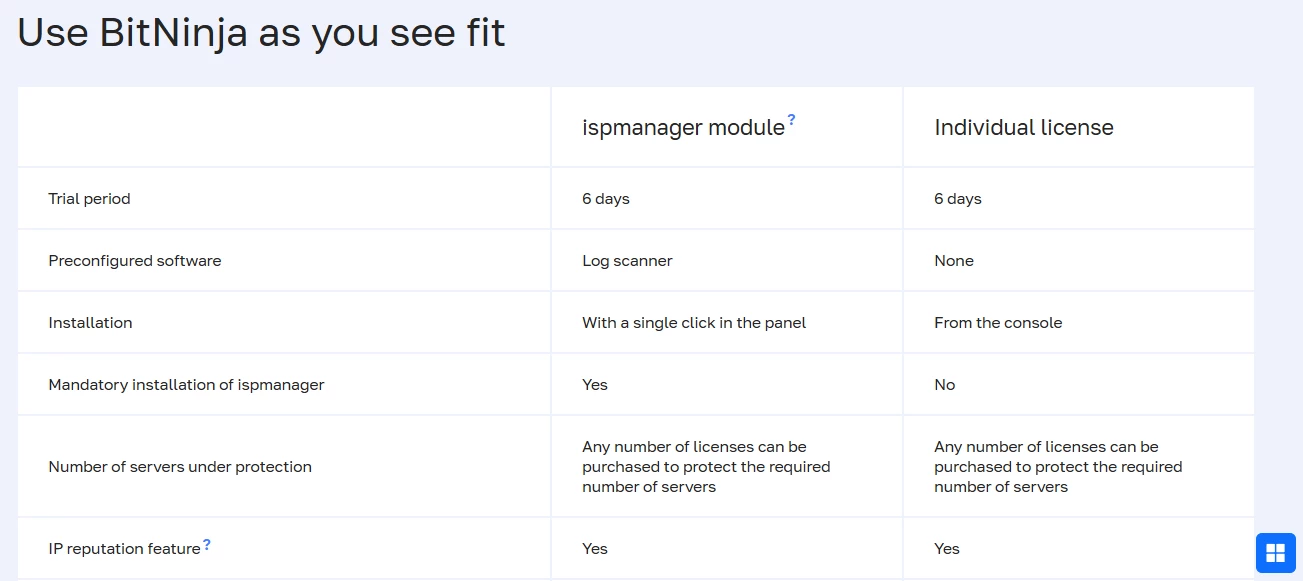
Some panels let you bundle and resell extra tools. A fine example, in this regard, is ispmanager’s integration with BitNinja: you buy it at a fixed rate, set your own selling price, and offer it as part of your shared or VPS plans.
#5 Earn by saving on marketing
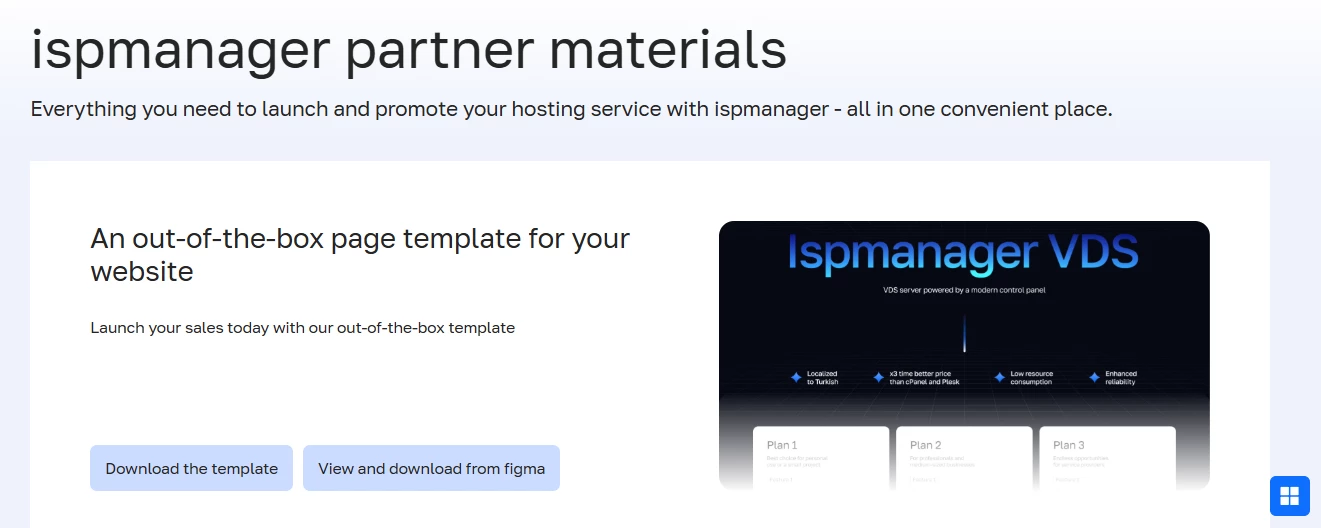
Promoting server hosting takes time and money. If you want to sell control panels, it, too, takes time and money. Sometimes, however, your panel will help you with the marketing part. For example, ispmanager provides ready-to-use marketing materials: blog articles, special deals, social media kits, and even full landing pages.
Check our complete guide to marketing your web hosting business!
How to start a hosting company step 4: Profile your users
Now you've got answers to how to start a web hosting business from the tech standpoint. It’s time to shift focus: who are you hosting, and what do they actually need?
Novice hosters often offer plans that don’t match how real clients behave. To avoid joining their ranks, ask yourself a few key questions before setting up your products.
Who do you think your clients will be and what will they want? Next, what can you realistically do for them? Here are a few questions worth answering early:
- What kind of websites will your clients host? WordPress blogs? Static portfolios? Laravel apps? Each use case affects your stack (PHP versions, memory, cron support, etc.).
- Will you oversell resources? For example, in shared hosting, it’s common to sell more than you technically have, under the assumption that not every client uses their full quota. You’ll need to monitor usage closely if you do.
- What’s the traffic level? Are you targeting busy e-commerce sites or small local businesses? That affects CPU allocation, caching strategy, and your pricing.
- What support will you offer? Will you answer tickets yourself? Hire help? Offer only basic email support? Don’t underestimate wishful thinking when answering these. Try to be honest and realistic.
- Do you want a managed hosting model? Some clients love the idea of handing everything off. Others want root access. Decide on what you want and are ready to offer.
Knowing your audience and your own capabilities (plus desires) helps shape what you offer and how you deliver it.
Once you understand your audience, you'll have a better understanding of how to start a web hosting business in general and how to build plans that fit in particular.
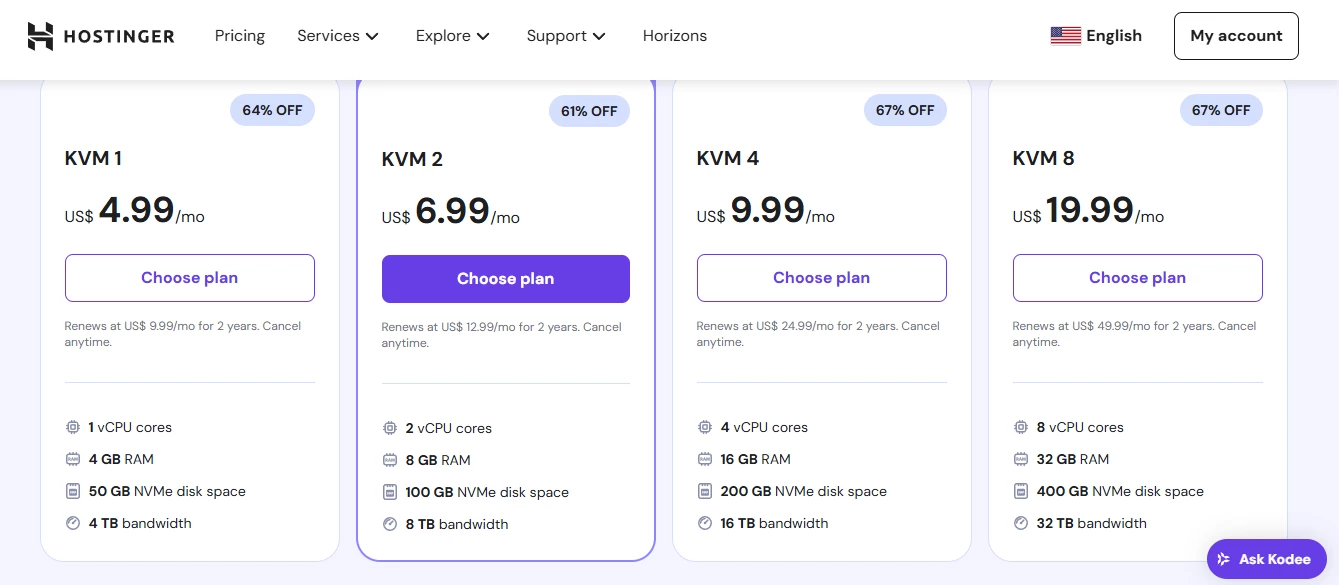
The task may seem a bit of a challenge, so it’s best to start simple. Plans tend to include the same elements.
Typical elements of a hosting plan | Hosting plan examples |
vCPU – the virtual processors assigned to the hosting account or VPS RAM – available memory (crucial for CMSs and dynamic sites) Disk space – ideally SSD or NVMe, with limits per plan Bandwidth – monthly transfer volume (some offer unlimited) IP addresses – dedicated IPv4 or IPv6 (optional for basic hosting) Backups – daily, weekly, or on-demand, often a paid add-on DDoS protection – especially if you serve business sites SSL certificates – Let’s Encrypt by default, plus paid options | Entry Plan – 1 vCPU, 1 GB RAM, 10 GB SSD, good for personal sites or blogs Standard Plan – 2 vCPU, 2 GB RAM, 25 GB SSD, ideal for SMBs and WordPress Pro Plan – 4 vCPU, 4–8 GB RAM, 50+ GB SSD, for stores or heavy apps |
Your central task at this point is to create plans that clearly explain what’s included so that your clients immediately understand whether or not it’s what they need. Plus, you may want to keep room to upsell add-ons like premium support, backups, or extra bandwidth.
How to Start a Web Hosting Business: Reddit Wisdom
So far, we’ve covered a lot about how to start a web hosting business, from hosting models to hosting plans. Guides like this one aim to give you the full picture. But the thing is that real-world web hosting is messy, nuanced, and always evolving.
If you know someone who’s already in the game, talk to them. Ask about what surprised them, what worked, and what didn’t. If you don’t have any such connections (yet), go online and read up.
Reddit is a great place to start. It’s full of developers, sysadmins, and solo founders who’ve been through the trenches. Below, we’ve picked a few snapshots of those conversations.
But don’t stop here — spend an hour browsing subreddits like r/webhosting, r/sysadmin, or r/startups. You may find lessons no blog post can replicate.
How to Start a Web Hosting Business: Wrap Up
So, how to start a web hosting business that will succeed? If there’s one message we’ve repeated again and again in this guide, it’s this: Be realistic.
Be realistic about:
- what you can manage technically;
- how much support you can offer;
- what kind of clients you can actually reach;
- and what those clients really want.
The closer you align those elements, the more likely your business is to work. That doesn’t mean you’ll become a millionaire overnight. But web hosting can indeed become a consistent source of income (even as a side business).