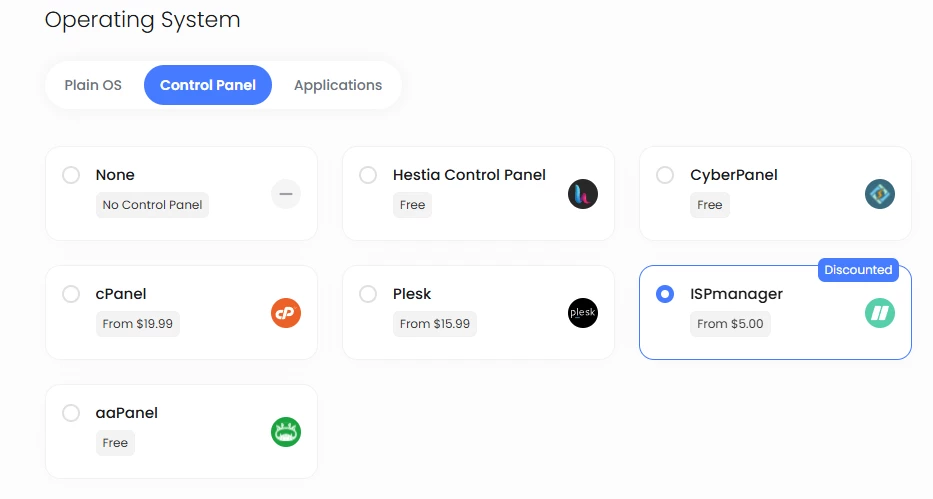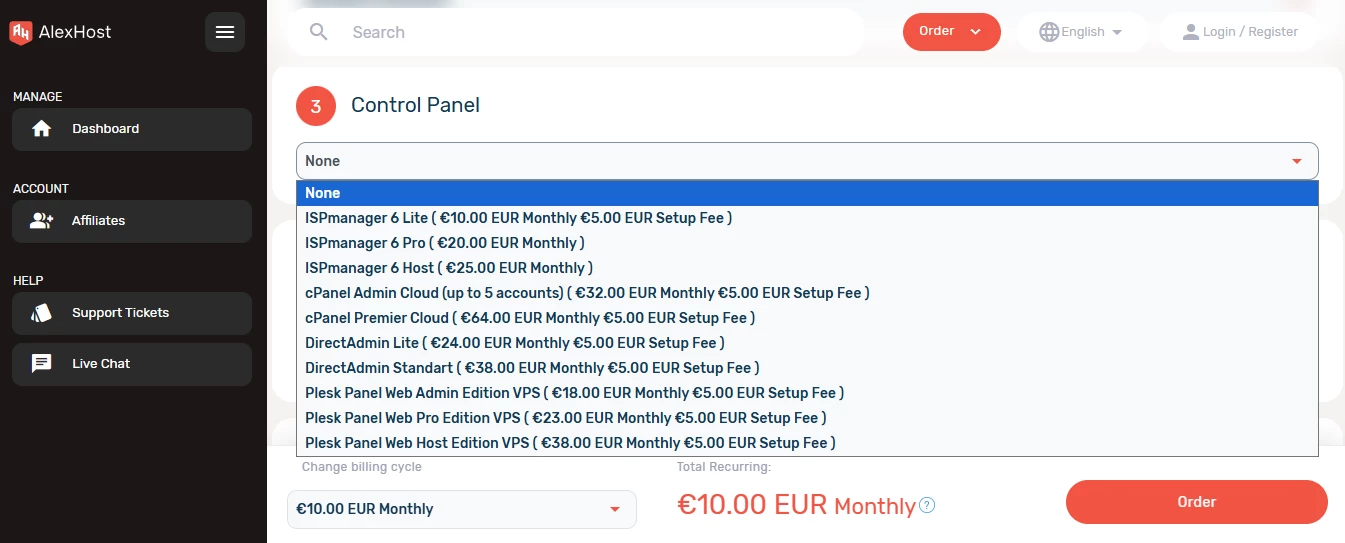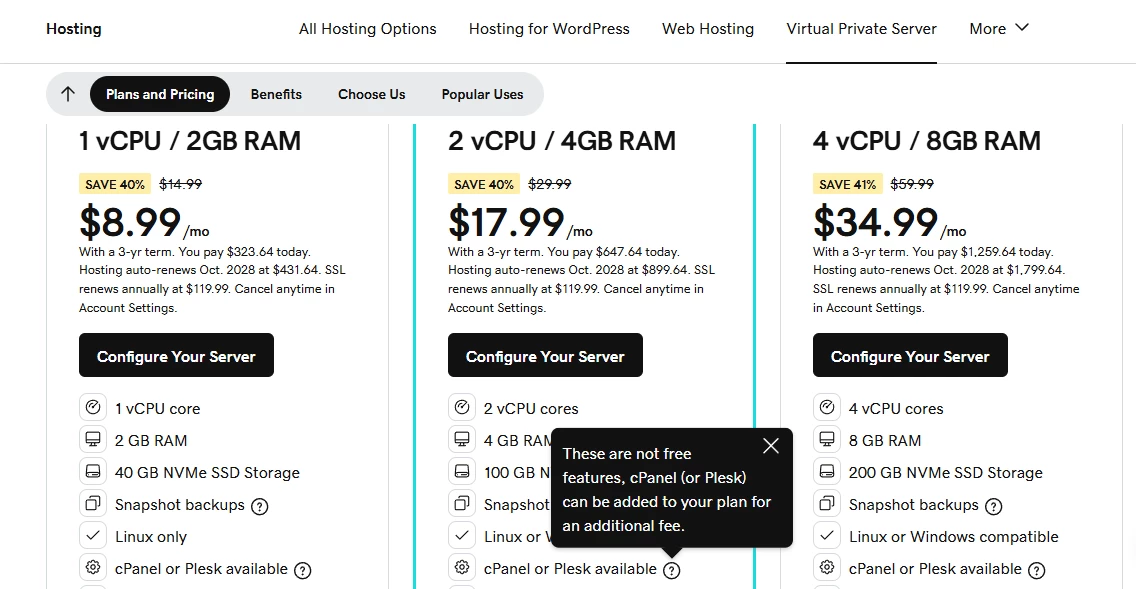So you need a hosting control panel to manage a VPS server. Maybe you’re moving from shared hosting or starting directly with a VPS. Typically, hosting providers offer several panel options to bundle with your VPS plan, and it’s not always obvious how to choose the panel that fits your needs.
We’ve put together this guide to show the logic behind picking a VPS hosting control panel that will really assist you in achieving your goals. Below is our list of the best control panels for VPS in 2026, and further on is a detailed explanation of how we selected them:
- cPanel — Best hosting control panel for reseller hosting
- Plesk — Best VPS control panel for Windows hosting
- ispmanager — Best VPS hosting panel for SMBs and startups
- FastPanel — Best free VPS hosting control panel
- DirectAdmin — Best affordable control panel for tech-savvy users
How to Choose the Best VPS Hosting Control Panel?
Depending on the goals (why you actually need to manage VPS server and what kind of VPS it is), you can approach the matter in different ways. How did we choose the best VPS hosting control panels? To create this list, we analyzed dozens of web hosting control panels based on four key criteria:
| Criterion | Explained |
| Reliability | Security, stability, and update frequency |
| Simple interface | Ease of navigation and user-friendliness for beginners |
| Functionality | Breadth of features: web stack support, databases, mail, CMS installation, file management, SSL, etc. |
| Cost-quality ratio | How much you get for what your money |
Each panel from our web hosting control panel list below is rated from ⭐1 (poor) to ⭐5 (excellent) for these categories.
Quick Comparison: 5 Best VPS Hosting Control Panels 2026
| VPS Control Panel | Reliability | Interface | Functionality | Cost-quality ratio | Best for |
| cPanel | ⭐⭐⭐⭐⭐ | ⭐⭐⭐ | ⭐⭐⭐⭐⭐ | ⭐⭐ | Enterprises, reseller hosting |
| Plesk | ⭐⭐⭐⭐⭐ | ⭐⭐⭐⭐⭐ | ⭐⭐⭐⭐⭐ | ⭐⭐⭐ | Windows VPS, large WordPress projects |
| ispmanager | ⭐⭐⭐⭐⭐ | ⭐⭐⭐⭐ | ⭐⭐⭐⭐ | ⭐⭐⭐⭐⭐ | SMBs, startups |
| FastPanel | ⭐⭐⭐ | ⭐⭐⭐⭐⭐ | ⭐⭐⭐ | ⭐⭐⭐⭐ | Personal or test projects |
| DirectAdmin | ⭐⭐⭐⭐⭐ | ⭐⭐⭐ | ⭐⭐⭐⭐ | ⭐⭐⭐⭐⭐ | Experienced sysadmins |
Note: These ratings reflect how each panel performs across different needs and budgets, not a strict winner-takes-all ranking.
In the following sections, you’ll learn:
- What VPS hosting is and how it compares to dedicated or self-hosted servers;
- Whether you really need a control panel to manage a VPS server;
- How to choose the best VPS management software for your goals;
- And detailed reviews of the five top web hosting control panels for 2026
What Is VPS Hosting?
Now, what is VPS hosting (or VPS web hosting) exactly, and why do we discuss specifically VPS hosting control panels here?
VPS hosting stands for Virtual Private Server hosting. It’s a type of web hosting where a single physical server is split into several virtual servers. Each of them acts like an independent machine with its own resources: CPU, RAM, disk space, and operating system.
From the standpoint of flexibility and control, this is largely the same as with a dedicated server, but from the standpoint of cost, VPSs are typically cheaper.
Each VPS runs in isolation, so what happens on one virtual server doesn’t affect the others. This is the main difference between VPS and shared hosting, where many users compete for the same resources. You can install your own software stack, manage domains, host websites, or even run game servers and apps inside your VPS.
In short: VPS hosting gives you your own space on a shared machine, so you can customize and manage it as if it were your personal server.
VPS Hosting vs Dedicated Hosting vs Self-Hosted Servers
When choosing how to host your websites or apps, you’ll often compare VPS hosting vs dedicated hosting, or even think about running everything on your own hardware at home. Let’s quickly sort out the differences.
VPS hosting
As you’ve seen above, a VPS is a rented part of a powerful physical server. You get guaranteed resources — CPU, RAM, disk space — and full control over your environment, just like with a dedicated machine. The key advantages are as follows:
- You can create or destroy servers anytime.
- You can upgrade to more resources without hardware changes.
- Hardware maintenance and security at the datacenter are handled by the hosting provider.
It’s ideal for projects that outgrow shared hosting but don’t yet need a whole physical server.
Dedicated hosting
A dedicated server means you rent the entire physical machine. All its resources belong only to you. This is typically a good fit for high-traffic projects or when you need full performance isolation.
However, dedicated hosting costs more, and scaling requires migration or a new hardware setup. It’s a common choice for enterprises, large e-commerce projects, or applications that demand guaranteed performance.
Self-hosted server
You can also host services on your own computer or home server. It gives you maximum freedom and zero monthly rent, but comes with trade-offs:
- You’ll need to open access to your home network.
- Your connection speed and uptime depend on your ISP.
- Power, cooling, and hardware replacements are all your responsibility.
Running local services can be great for experiments or small internal tools. But for anything public-facing (especially websites or email ), a VPS is safer and easier to maintain.
When discussing VPS vs self-hosted server management, you can often hear this comparison made with renting or buying a house. With a VPS, the hosting provider takes care of the building, power, and maintenance, and you just set up your own space. With your own hardware, everything is yours, including the repairs and electricity bills.
Do You Need a Hosting Control Panel to Manage a VPS Server?
Technically, you can manage a VPS server without any control panel. You can connect via SSH and configure everything manually: websites, domains, databases, mail, backups, firewall rules, and SSL certificates.
That’s how system administrators often work. It gives full control and maximum performance… but it also requires experience with Linux or Windows Server commands. For beginners, it can be too much.
Why use a web hosting control panel to manage VPS servers
A web hosting control panel replaces command-line tasks with a visual interface. Instead of typing commands, you can:
- Add websites and domains in one click;
- Manage databases, mail accounts, and users;
- Install WordPress and other CMSs automatically;
- Monitor server load and disk usage;
- Configure SSL certificates (e.g., via Let’s Encrypt);
- Set up backups and security tools.
In other words, web hosting control panels give you a dashboard for VPS management.
What about managed VPS hosting?
If you don’t want to deal with configuration at all, there’s another option — managed VPS hosting.
In this case, your hosting provider sets up and maintains the server for you: installs software, monitors uptime, applies updates, and troubleshoots issues. It’s convenient, but also more expensive and less flexible.
So the choice comes down to your goals and comfort level:
- Unmanaged VPS + control panel: flexibility, independence, and usability;
- Managed VPS: best for those who prefer to focus purely on their websites or apps, not the server.
In short: You can manage a VPS without a control panel, but if you'd like to save time and keep it simple and safe, you may want to use one.
5 Top VPS Hosting Control Panels In 2026
Of course, like any top list, this one is subjective. Our goal wasn’t to crown a single best VPS control panel but to cover different types of VPS users, from enterprise-scale setups to small business owners and developers running side projects. So here you’ll see the heavyweights (cPanel, Plesk), the balanced and affordable choices (ispmanager, DirectAdmin), and even one solid free option.
cPanel — Best hosting control panel for reseller hosting
Reliability: ⭐⭐⭐⭐⭐
Interface: ⭐⭐⭐
Functionality: ⭐⭐⭐⭐⭐
Cost-quality ratio: ⭐⭐
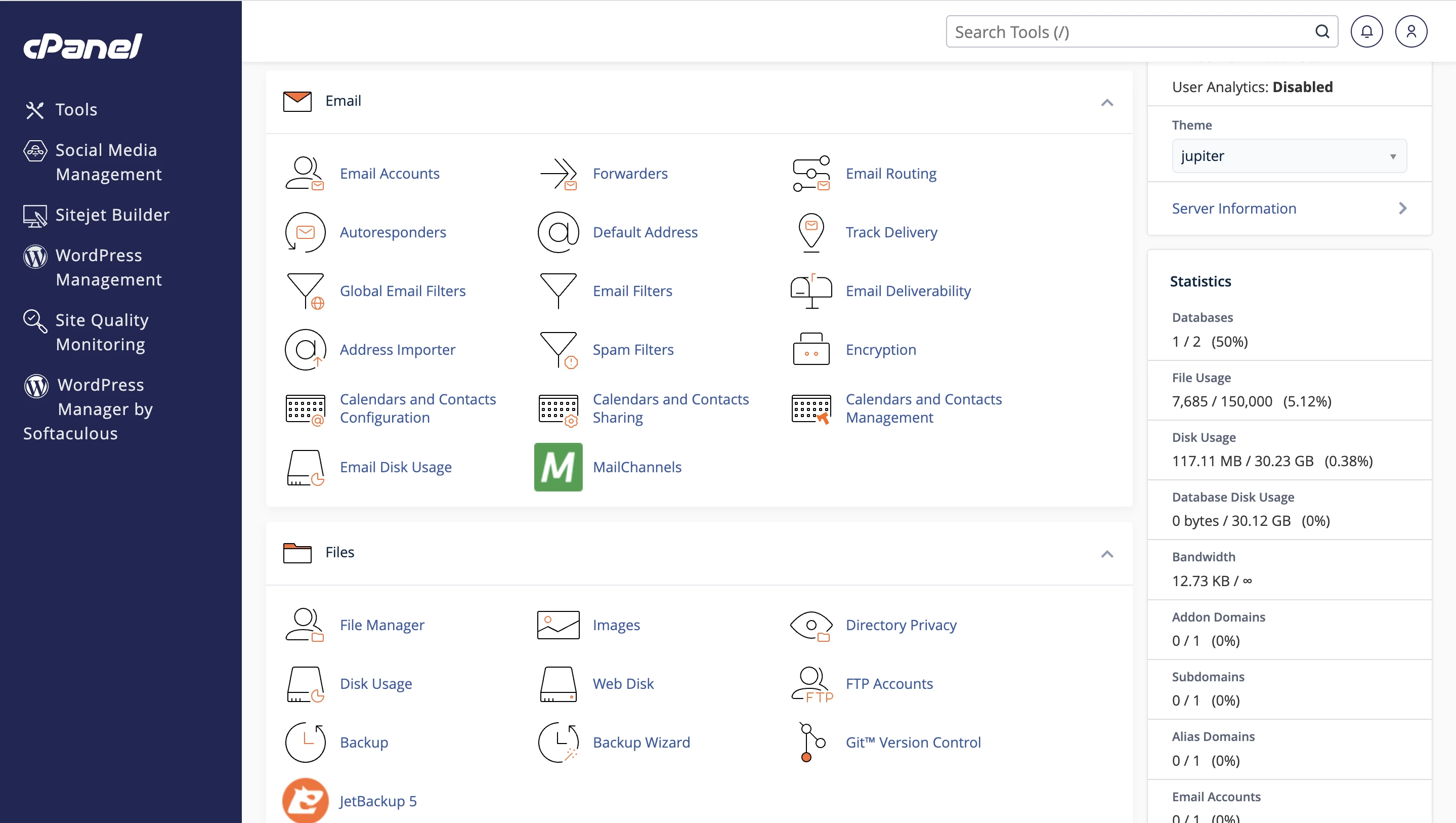
cPanel is one of the most advanced VPS management platforms on the market. If you’re moving from shared hosting to VPS, chances are you’re already familiar with it — the majority of hosting providers use cPanel for shared environments. Its feature set is vast, covering everything from domain management and databases to email, backups, security, and automation. The product has been continuously developed for decades, and its roadmap is extensive.
cPanel actually comes as two panels in one:
- cPanel — for end users;
- WebHost Manager (WHM) — for administrators and resellers.
You may have heard of cPanel as the go-to choice for hosting resellers. WHM, indeed, provides a convenient interface for package creation, client management, and server monitoring. Those considering starting a reseller business would most likely find reseller plans bundled with cPanel accounts.
If interested, we have a detailed guide on how to become a hosting reseller.
The interface itself is a mixed experience: longtime users praise its organization and consistency, but newcomers often find it heavy and overwhelming.
The key disadvantage is cost. cPanel is often said to be overpriced. This is particularly relevant for small VPS setups or personal projects. While large businesses may justify the investment, smaller projects may achieve similar functionality at a lower cost with other panels.
Pros:
- Industry standard, with decades of development;
- Extensive integrations and add-ons;
- Convenient cPanel and admin WHM interfaces.
Cons:
- Heavy, not intuitive for beginners;
- Expensive.
Ideal for: Enterprises and complex hosting setups on resource-rich VPSs, managed by tech-savvy professionals.
Plesk — Best VPS control panel for Windows hosting
Reliability: ⭐⭐⭐⭐⭐
Interface: ⭐⭐⭐⭐⭐
Functionality: ⭐⭐⭐⭐⭐
Cost-quality ratio: ⭐⭐⭐
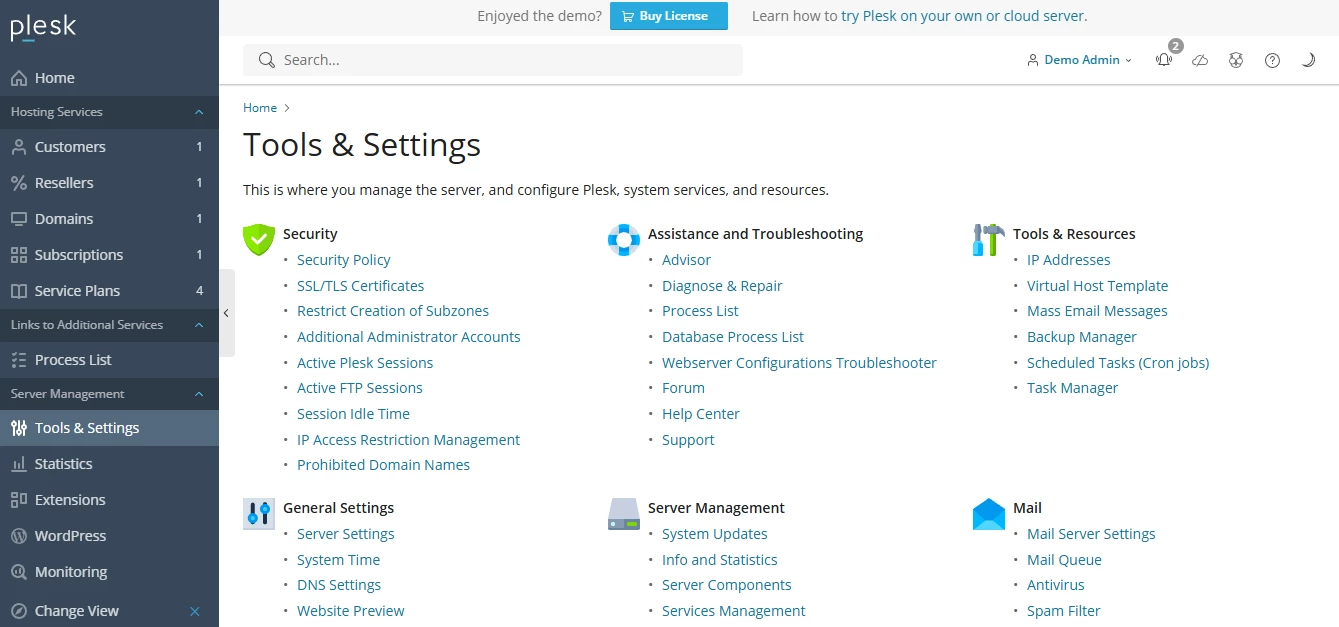
Plesk is the second most popular hosting panel worldwide and a favorite among WordPress users. Its interface is modern and user-friendly, designed to feel familiar to anyone experienced with WordPress.
Plesk includes a robust WordPress Toolkit (cPanel has one too), and many of its features are similar to cPanel. Both panels are now owned by WebPros. While some users remain skeptical of Plesk because of it, others say the product has notably improved under WebPros, particularly in customer support and stability. For a deeper look at the differences between cPanel and Plesk, check our full comparison.
A notable advantage of VPS hosting with Plesk is Windows server support, which is rare among hosting control panels. For Windows VPS, it is by far the best option. On Linux, it is also very capable, offering robust email, backup, database, and website management features.
The main drawback is cost. Plesk licenses — especially for smaller VPS setups — can cost 2–3 times more than the server itself, and many advanced extensions require additional fees. Some features, such as the number of available languages, are tied to your license. In short, Plesk is a premium solution best suited for larger or complex projects.
Pros:
- Feature-rich VPS control panel;
- Modern interface reminiscent of WordPress;
- Supports Windows.
Cons:
- Expensive for small VPS setups;
- Resource-intensive.
Ideal for: Large businesses and developers running Windows VPS or managing multiple WordPress sites that need a powerful panel.
ispmanager — Best VPS hosting panel for SMBs and startups
Reliability: ⭐⭐⭐⭐⭐
Interface: ⭐⭐⭐⭐
Functionality: ⭐⭐⭐⭐
Cost-quality ratio: ⭐⭐⭐⭐⭐
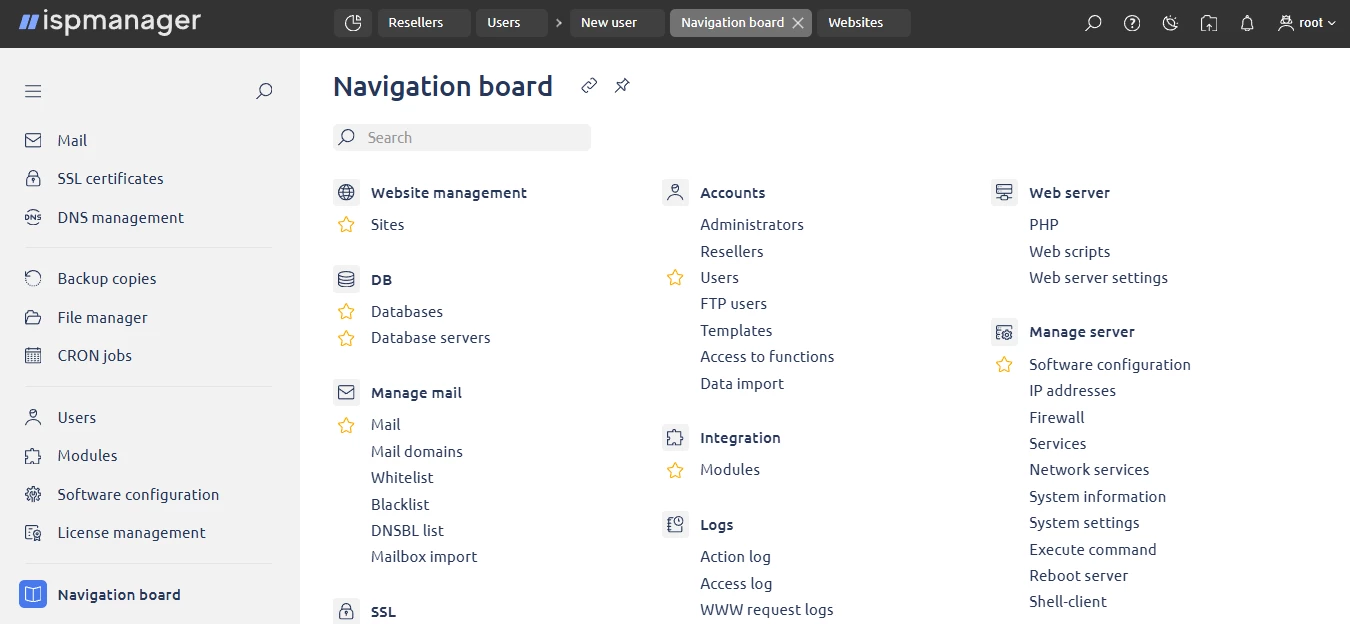
Even if you’ve never used a hosting control panel before, you’ll likely sort it out quickly with ispmanager thanks to its clean, beginner-friendly interface. This VPS hosting control panel is lightweight and fast, so you can use it even on servers with basic configurations.
The ispmanager hosting panel is more affordable than Plesk or cPanel: all core features and functions are included in the license costs, so you aren't forced to pay extra. For example, all 15 languages are available to all license holders. For more details on how ispmanager stacks against WebPros' products, we've got these comparisons:
Although less costly than the big industry names, ispmanager boasts robust functions for both users and administrators. It is a stable, reliable, and secure solution (firewall, WAF, DDoS Guard, BitNinja, etc.). Plus, users can really have a say in what to add next: the changelog is live, and features voted as most desirable are implemented. This level of user influence is rare in industry leaders, where communities are larger and the needs of a small business may get lost among more common requirements.
Overall, ispmanager is a go-to choice for small to medium businesses that want a clean, simple-to-use tool to manage light VPSs, while being confident the panel won’t let them down.
Pros:
- Clean interface that doesn’t expect you to be a sysadmin;
- Fast and light, works even on small servers;
- Affordable, all core functions included in the license costs.
Cons:
- Simpler set of external integrations;
- Fewer compatible billing solutions than in cPanel or Plesk.
Ideal for: SMBs and startups seeking a safe, reliable panel for managing small to medium VPS servers.
FastPanel — Best free VPS hosting control panel
Reliability: ⭐⭐⭐
Interface: ⭐⭐⭐⭐⭐
Functionality: ⭐⭐⭐
Cost-quality ratio: ⭐⭐⭐⭐
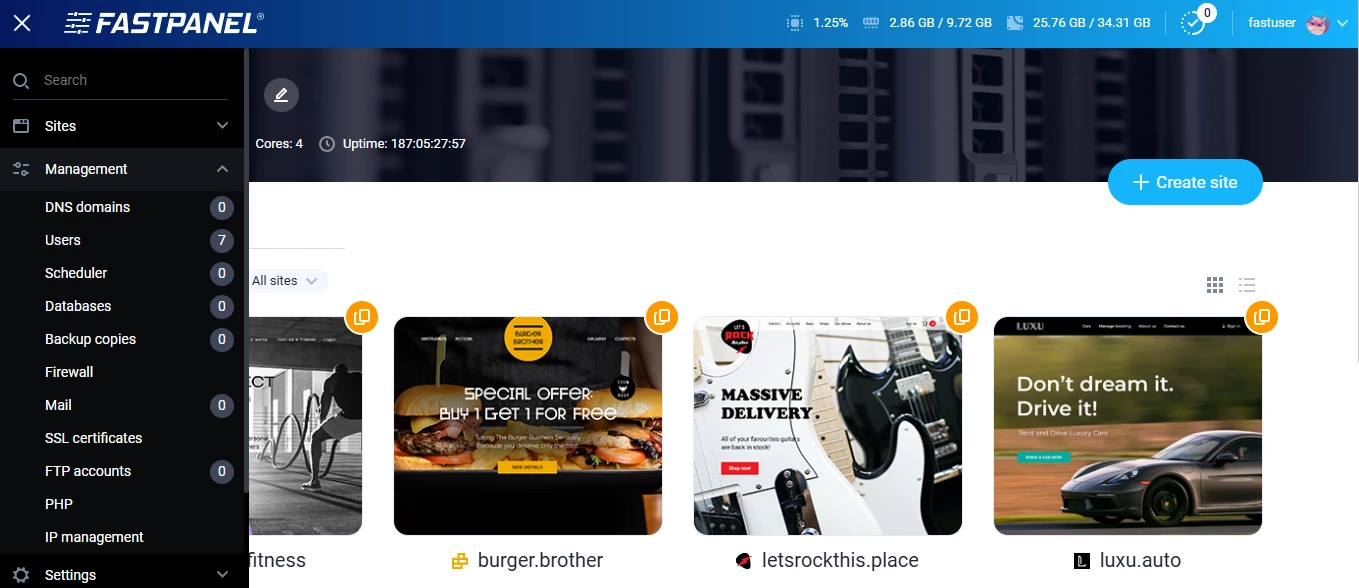
FastPanel is a free VPS hosting control panel with a modern interface that looks surprisingly good for a free solution.
And yes, it’s the only free panel included in this top five. So why include a free tool alongside paid ones? The reason is that you may need to manage a VPS for different purposes (e.g., personal projects, experiments, or private tasks), and sometimes you just need a free tool for that.
The main caveat with free panels is that security, bug fixes, and new feature updates are less reliable compared to paid solutions. That said, FastPanel is unexpectedly capable, offering key VPS management features like backup, mail, file manager, SSL, job scheduler, and more.
One important note: although the panel is technically free, many vital features, such as disk usage statistics or support requests, require the so-called Extended License. User feedback on support is generally positive, though paying for support may feel unusual even when the core product is free.
Pros:
- A strong set of features for a free product;
- Attractive interface.
Cons:
- Security concerns, as with any free VPS hosting control panel;
- Some essential features (e.g., disk usage statistics) require a paid license.
Ideal for: Small freelance projects or experimental VPS setups, where security isn’t critical and tasks are not advanced.
DirectAdmin — Best affordable control panel for tech-savvy users
Reliability: ⭐⭐⭐⭐⭐
Interface: ⭐⭐⭐
Functionality: ⭐⭐⭐⭐
Cost-quality ratio: ⭐⭐⭐⭐⭐
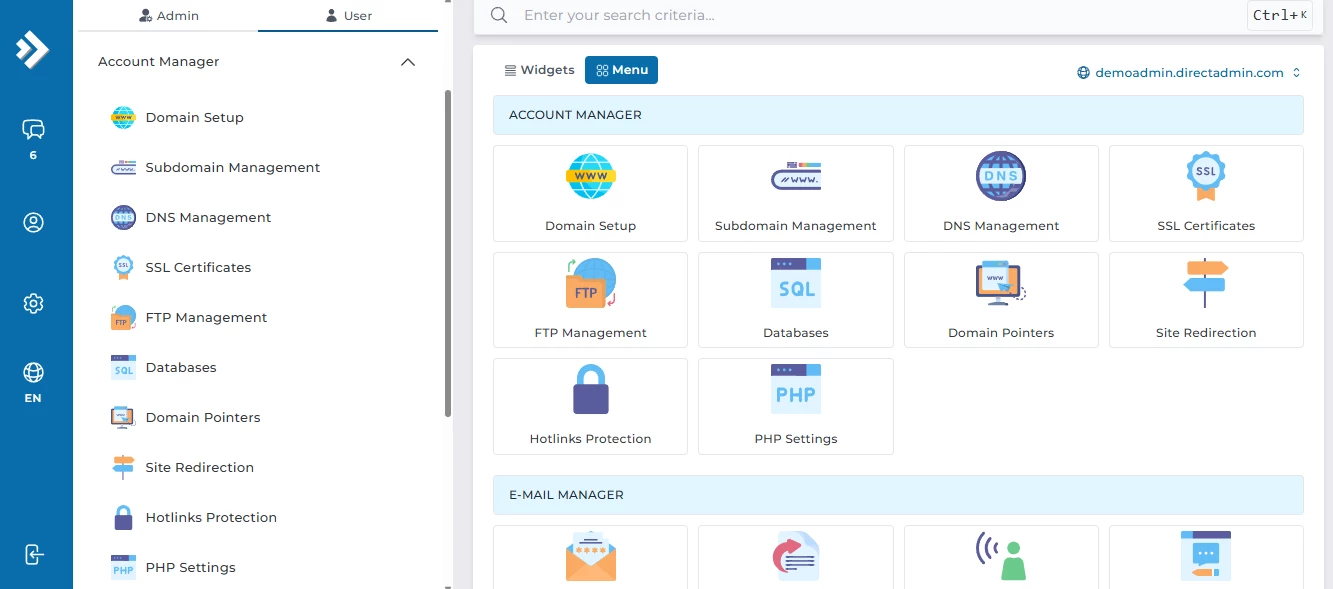
DirectAdmin is a very capable VPS hosting control panel, which is, meanwhile, not for everyone. There’s a learning curve, so it’s best suited for users who know a thing or two about server management.
As an administrator, you’ll likely enjoy its customization capabilities: it lets you handle tasks via SSH and manage your server exactly how you want. For end users, the interface may feel a bit clunky. But this is due to its rich feature set, organized in a functional style, similar to older control panels like cPanel.
Feature-wise, DirectAdmin doesn’t match the breadth of cPanel, which has been developed over decades. However, it provides a robust, affordable alternative, offering the most essential VPS management tools at a smaller cost.
Pros:
- Feature-rich;
- Robust functionality at a lower cost than industry leaders.
Cons:
- Significant learning curve, not beginner-friendly;
- Limited extensions and plugins compared to bigger panels.
Ideal for: Tech-savvy sysadmins who need a flexible, functional VPS management tool without paying for the most premium solutions.
Free VPS Hosting Control Panels: Pros & Cons
In our top five VPS hosting control panels, FastPanel is the only free option. Naturally, this raises the question: Can free VPS management software be enough? The answer is “it depends.”
Free panels have some inherent limitations:
- Limited feature set
Free software cannot match the breadth or depth of paid solutions, because vendors of licensed software are incentivized to continuously improve their roadmap.
- Security concerns
Free tools are less likely to receive regular updates, bug fixes, or comprehensive security patches.
- Freemium structure
Free isn’t always 100% free. Panels like FastPanel offer basic features for free, while advanced tools (like disk usage statistics or support) require a paid license.
That said, free panels are perfectly fine for experimentation, personal projects, or learning how VPS control panels work. If you prefer, paid demo versions of paid panels can serve a similar goal, too.
What’s the Best VPS Hosting Control Panel In 2026: Wrap Up
Choosing the best VPS hosting control panel is less about a single “best VPS control panel” and more about matching the panel to your specific needs and context.
Of course, cost is often a consideration, but it’s not the only factor. Equally important is the type of VPS you plan to manage: smaller, resource-limited VPSs call for lighter, faster panels like ispmanager or DirectAdmin, while resource-heavy VPSs allow you to comfortably use more feature-rich and resource-intensive panels such as cPanel or Plesk.
Besides, all of the top panels can be used by system administrators, but not all are equally suitable for beginners. A novice administrator may struggle with cPanel or DirectAdmin, whereas VPS hosting with Plesk or ispmanager provides a gentler learning curve.
Ultimately, the “best” panel is the one that balances cost, performance, usability, and skill level to fit the VPS you’re managing and the team handling it.