Tired of slow load times or clunky performance during traffic spikes? Your web server might be the bottleneck. While Apache and nginx are often the default choices, there’s also LiteSpeed — a compelling “something different” that’s built for speed and scalability. With ispmanager 6.123 now supporting LSWS, it might be time to take a closer look at what LiteSpeed is and whether it’s a strong competitor to Apache and nginx.
What Is a LiteSpeed Web Server?
LiteSpeed Technologies is a leading web infrastructure company focused on helping businesses get more performance out of their existing infrastructure. Their LiteSpeed Web Server (LSWS) was designed to do exactly that: to deliver faster websites without requiring costly hardware upgrades.
One of LiteSpeed’s innovations is its compatibility with Apache. LSWS is a drop-in replacement, meaning it can read Apache configuration files and run existing setups without changes to your code or operating system. In most cases, you can switch from Apache to LiteSpeed pretty smoothly.
LiteSpeed was also the first to offer production-ready support for HTTP/3, the latest version of the HTTP protocol. Built on QUIC, HTTP/3 brings faster connection times, reduced latency, better handling of packet loss, and built-in encryption. As modern browsers and infrastructure increasingly support HTTP/3, using a server like LiteSpeed helps to future-proof your stack.
Altogether, these features make LiteSpeed an attractive choice for modern web hosting.
LiteSpeed Hosting
LiteSpeed in Shared Hosting
In shared hosting, the LiteSpeed server lets you achieve more with less. For example, speed is often a major pain point in shared environments, and LiteSpeed is built to fix that: it boosts performance without the need for additional hardware.
Paired with a clean, intuitive control panel like ispmanager, LiteSpeed lets hosting providers deliver top-performing websites to customers and stand out from the competition (especially from those using Apache).
If you’re planning to use LiteSpeed Web Server in a shared hosting environment, the experts at LiteSpeed Technologies recommend the following performance optimizations:
- Enable LSCache;
- Install and enable PHP Opcode Cache;
- Increase the PHP memory limit.
You can find even more tips in their official documentation.
LiteSpeed on VDS
LiteSpeed web hosting isn’t confined to shared hosting alone — the server is also suitable for a VPS/VDS running a large website. It’s just that it tackles different tasks here.
In shared hosting, the focus is on delivering high performance while preventing any single user from monopolizing server resources. On a dedicated server, the goal is to maximize performance without limiting usage.
Here’s what its developers recommend for optimizing LiteSpeed in VDS scenarios:
- Increase maximum connections;
- Increase PHP running time;
- Check PHP info.
To sum up, LiteSpeed hosting is about faster speeds with less load.
LiteSpeed vs Apache
Let’s say you’re already doing fine with Apache. It’s not the fastest, performance is okay, and, at least it’s free. You wouldn’t mind an upgrade, but the idea of switching servers brings visions of downtime and headaches. To justify the hassle, you need to be sure that in the Apache vs LiteSpeed comparison, the latter isn’t just a little better. It needs to be way better.
So, is it? Is LiteSpeed faster than Apache? Let’s break the LiteSpeed server vs Apache comparison down by looking at three aspects.
#1 Parsing
Apache reads the .htaccess file from disk on every request, no matter how often the file is used or how large it is. This constant file access puts strain on server resources, especially when dealing with heavy traffic.
LiteSpeed takes a different approach: it loads .htaccess rules into memory so that the file is only re-read if it’s actually modified. This cuts out unnecessary disk access, reduces CPU usage, and improves response times.
#2 Caching
When site traffic spikes, Apache can quickly become overloaded. That’s because every request may trigger rewrites, redirects, or security checks, all of which require it to reprocess the same instructions again and again.
LiteSpeed solves this with in-memory caching. Once configuration rules are loaded, they stay readily available in RAM. This means the server doesn’t have to reread or recalculate the same things repeatedly. As a result, pages load faster and the website is generally more stable under load.
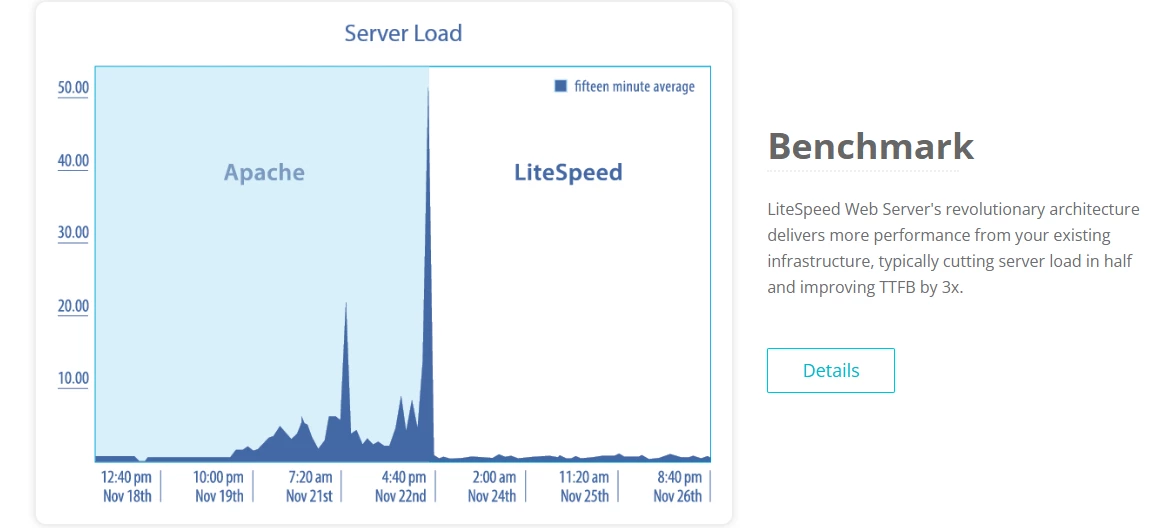
#3 Resource consumption
Apache’s process-based model uses a separate thread or process for each request. Combined with repeated .htaccess reads, this leads to high memory and CPU consumption.
LiteSpeed is built around an event-driven architecture, which handles many simultaneous requests using far fewer resources. It also boasts a significantly smaller memory footprint (in some cases, up to six times lower than Apache). This makes it fit for high-traffic environments, where resource efficiency is critical.
So, yes, LiteSpeed is a faster alternative to Apache that understands Apache's configuration files, including mod_security rules, and mod_rewrite rules. That means LSWS works seamlessly with a control panel that was written for Apache: you can use LiteSpeed web server with cPanel, Plesk, or ispmanager.
Want to find out which control panel best suits your hosting needs? Check out our comparison series:
LiteSpeed vs Nginx
A likely scenario is that you are already considering replacing Apache with a more effective solution. If so, you may be choosing between nginx vs LiteSpeed: both use event-driven architecture and are considered fast and high-performing.
The advantage of LiteSpeed over nginx is that the former is compatible with Apache configurations. That is, your team won’t need to rewrite .htaccess files or retrain to manage a new server environment.
But what about performance? Is LiteSpeed faster than Nginx?
In many cases, yes, thanks to its streamlined stack and built-in caching features. For example, LiteSpeed can store compressed cache files, while nginx cannot. This leads to faster load times with LSWS, especially under load or with dynamic content.
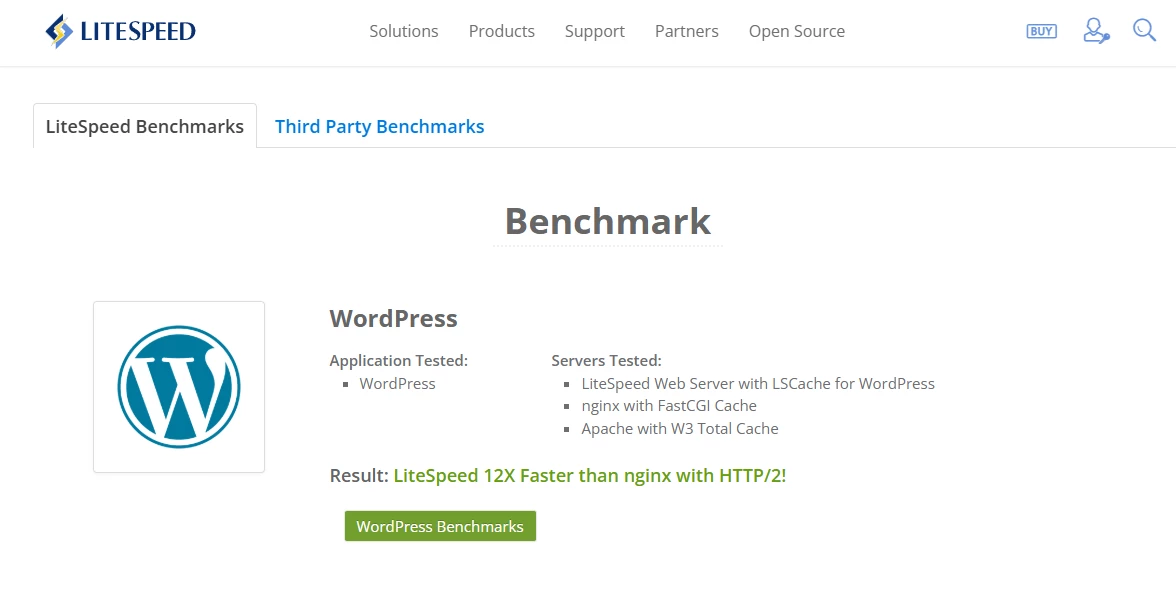
LiteSpeed also has the edge when it comes to security. Unlike nginx, its performance doesn’t degrade when using ModSecurity. Plus, LSWS includes built-in support for reCAPTCHA, WordPress brute-force protection, and anti-DDoS mechanisms.
To sum up, in the LiteSpeed vs nginx comparison, LSWS stands out for its speed, security, and ease of transition from Apache. The downside is that nginx is open-source and free, while LiteSpeed requires a commercial license — but we’ll get to that in the next section.
Litespeed Web Server Pricing
So yes, LiteSpeed server isn’t a free solution. And yet, it’s a cost-effective one. Why? Because the performance gains it delivers can save you money elsewhere.
For example, if you're switching from Apache to nginx, you’ll likely need to:
- Retrain your team to work with a new stack;
- Invest in additional hardware to reach similar performance levels.
In other words, you’ll be spending money either way. The difference is how and where.
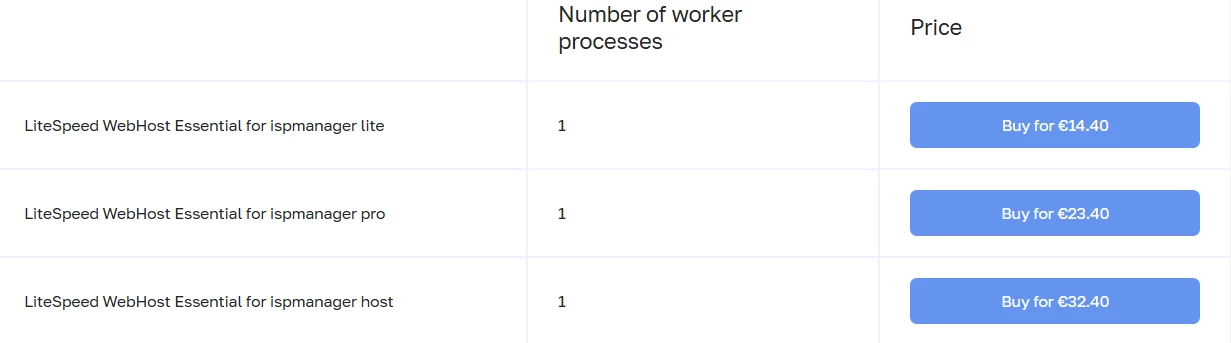
LiteSpeed may offer a straightforward path to a higher ROI. To see the prices, you can explore LSWS plans for ispmanager users or the LiteSpeed server pricing on its official website.
Wrap Up
All in all, if the task is to optimize your hosting infrastructure (i.e., reduce resource consumption and boost speed), LiteSpeed server is, at least, worth considering. It offers the best of both worlds: event-driven architecture like in nginx and compatibility with Apache configurations. For a moderate cost, you get a performance upgrade that would otherwise require investment in staff retraining and additional hardware.