Dr.Web
Check websites for viruses and treat them with Dr.Web
Dr.Web scans the system for viruses and then cures, restores, or quarantines infected files. Ispmanager sends reports on found threats to your email or Telegram account.
Easy to use
- Connect the Dr.Web module.
- Set scan options in ispmanager. Scanning can be launched manually or automatically.
- Dr.Web will scan the system, cure or quarantine infected files.
- Ispmanager will send a report to your email or Telegram account.
What Dr.Web can do

Detecting even hitherto unknown viruses
Dr.Web is capable of detecting new viruses and protecting against them. It safeguards your server even against unidentified threats.

Preventing hacking
The antivirus keeps your server from developing security breaches that a miscreant might exploit. Dr.Web will identify and destroy malicious code.

Checking server volumes on schedule and on demand
Set your timetable in ispmanager, and Dr.Web will automatically scan the system and cure it. If need be, the scan can be started manually.
Install the free trial version of ispmanager
Try free of chargeBenefits of using Dr.Web

Rapidly scanning your system
Dr.Web flaunts extra tight virus databases, and the settings in ispmanager let you adjust the scanning depth. Even a complete scan does not take too much time./p>

Neutralizing viruses before they can do any harm
Right at the moment of attack, Dr.Web detects even brand new viruses screened out by unidentified wrappers, keeping them from causing any trouble. Your server is secured from any relevant threats.
Try the Dr.Web module for free
Enable the Dr.Web module and enjoy it for free during the following month. It's very simple.
- Open ispmanager with root access.
- Update ispmanager to 6.64.0 beta version or later.
- Following the update, Dr.Web will become available. Go to Modules menu and enable Dr.Web.
- Word of warning: in case you are currently using ImunifyAV and Cloud Linux, you have to uninstall them first. Using this software alongside Dr.Web might cause system conflicts.
- Done! Now, Dr.Web will secure your system for free within one month since the moment of its activation.
If you wish to use Dr.Web past free trial, please purchase the module from your provider or right from your ispmanager Client Area.