Ispmanager business now allows you to set versions of PHP individually for each website. Previously, this option was only available in ispmanager Lite, Pro, and Host versions or when using CloudLinux (for LSAPI mode). The update is available from beta release 6.57 on August 30, and it will be released as part of the stable version on September 27.
How managing alternate PHP in ispmanager Business works
Ispmanager uses the native version of PHP from the official OS repository by default. But sometimes there is a need to install other versions for particular websites. This is usually due to the requirements of the CMS.
In ispmanager, you can install an alternative version of PHP in one click. It will only apply to the selected website regardless of the general settings.
To enable PHP version management in ispmanager Business, select PHP options from our repository under Web server settings → PHP installation. Then press "Install" and they will be available in the panel by default. Users will be able to choose versions and install them on their websites.
We recommend that you try the improvement in ispmanager Business - shared hosting clients will definitely appreciate the possibility of managing PHP versions. See the documentation for details on configuration:
More than 35 000 people are already reading us
Save 10% on ispmanager purchase and select your newsletter!
Choose from Ispmanager news, beginner web dev, advanced web dev, or suggest your option. Subscribe for exclusive discounts and knowledge!
Thank you for your interest in ispmanager newsletter!
An email has been sent to your email address: asking you to verify your subscription.
Right after confirming the mailing address, we will send you the promised discount.
*If you did not receive the email, please check that you have entered your mailing address correctly and try filling out the form again.