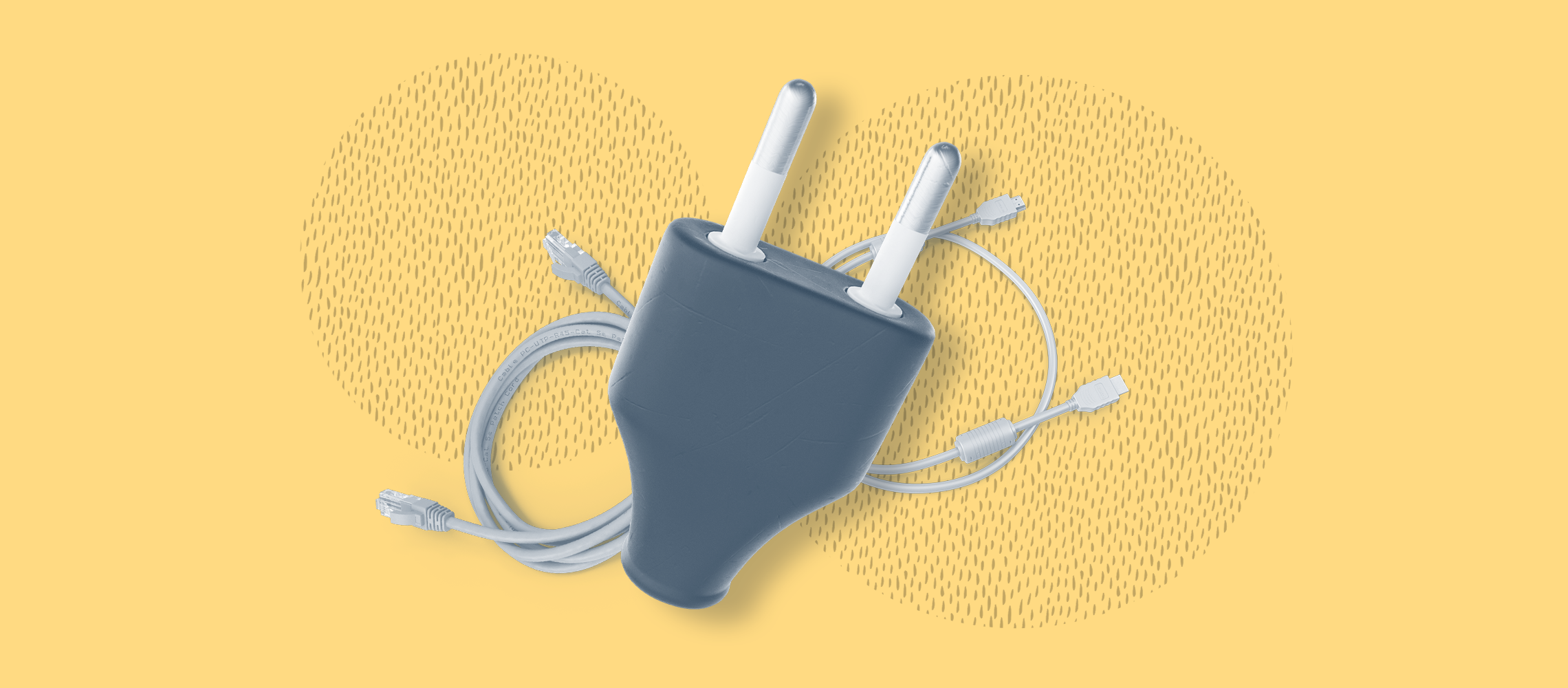How it used to be
For a long time, ispmanager 6 offered an option to enable the main menu appearance as it was in the previous fifth generation of the product. The "ispmanager 5 Menu" button was provided for this purpose. So, users who migrated from the previous version of the product were able to adapt to the new interface more comfortably.
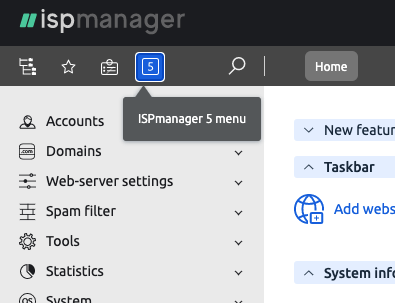
What it will be like from August 30 in beta release and from September 27 in the stable release
A year and a half has passed since the release of ispmanager 6, and in the 6.57 beta release dated August 30, the ability to switch the panel menu to ispmanager 5 will be disabled. By default, only the ispmanager 6 menu will remain available. The stable version will release this change on September 27.
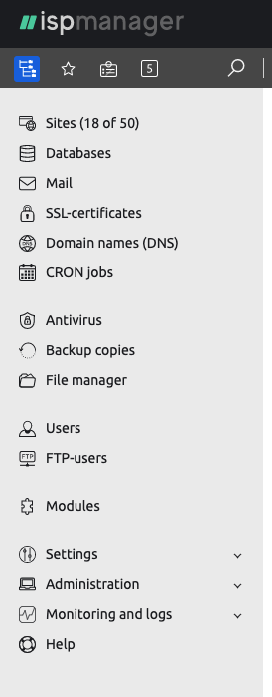
If you want to customize the ispmanager menu
The menu will remain customizable - you can adjust it to your liking. Use plugins for this: how to add a plugin, documentation.
If you have any questions about the product, please contact our technical support — we will offer help and advice.
More than 35 000 people are already reading us
Save 10% on ispmanager purchase and select your newsletter!
Choose from Ispmanager news, beginner web dev, advanced web dev, or suggest your option. Subscribe for exclusive discounts and knowledge!
Thank you for your interest in ispmanager newsletter!
An email has been sent to your email address: asking you to verify your subscription.
Right after confirming the mailing address, we will send you the promised discount.
*If you did not receive the email, please check that you have entered your mailing address correctly and try filling out the form again.