Services
This module can be used to manage different services in ispmanager.
Add a new service to monitoring
To monitor a service, select it and click on Add:
- Service name — the service name in the system.
- Process name — the name of the process for service monitoring. If the parameter was defined in the list of services displayed in the control panel, the value will be specified automatically. To add monitoring for this parameter, use the name in parentheses from the "Main PID" field in the service status information in the system.
- Service type — select a service control type.
- Set parameters manually — if this option is enabled the user should specify the service IP address and port number.
- IP address — the IP address where the service runs.
- Port number — the port where the service runs.
Configure the list of services
Here you can see all the services found in the system.
Control of service statuses is defined by two parameters (process name, PID-file). If one of the parameters is not specified, monitoring won't be performed.
- Service name — the service associated with the process. The field is read-only.
- Service process name — enter the service process name.
- Path to the PID-file — enter the path to the pid-file.
A process name for the control panel should be taken from the file /proc/[process-ID]/status.
The field Name. id of the process can be found by the command service [service name] status or if you use new OS versions systemctl status [service name].
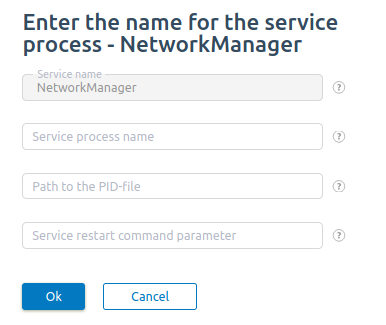
Monitoring
You can configure general parameters of the services and their monitoring.

- Monitoring — check the box to monitor this service. The program will run at regular intervals. If it finds any unavailable service, the program will try to restart it. If the monitoring program fails to restart, it will send the error notification to the specified e-mail address.
- Period — select the interval to monitor this service (every minute, every 5 minutes, every 12 minutes, and every hour).
The main services such as Apache, Nginx, MySQL, FTP-server, name server, SMTP сервер, pop&imap server are monitored every 15 minutes by default.
For more information please refer to the article Monitoring.
Technical details
Srvmon
Service monitoring is provided by the Srvmon program. The program is normally located in /usr/local/mgr5/addon/srvmon and started by Cron according to the scheduler.
httpd check
For checking http performance, Srmvon connects to port 80 (8080) of the server's primary IP address. It sends the GET/command and waits for the response containing the string with HTTP/1.1.
DNS check
Connect to port 53 of the server's primary IP address and request the last domain that was added to the control panel. If there are no domains, request the localhost domain. The domain is considered working when getting the request.
SMTP check
Connect to port 25 of the server's primary IP address. Get the string starting with "220", send "QUIT" and send the string containing code "221".
POP3 check
Connect to port 110 of the server's primary IP address. "+OK" will be returned, then send "QUIT", and wait for "+OK"
IMAP check
Connect to port 143 of the server's primary IP address. Get "* OK", send "A001 LOGOUT" and get "* BYE"
FTP connection
Connect to port 21 of the server's primary IP address. Get the string starting with "220", send "QUIT" and get the string with "221".
Unknown service
It checks that the name of the specified process is present in the list of processes.
Program logs
Normally, Srvmon logs them into
/usr/local/mgr5/var/srvmon.log, the path may vary depending on a system.