PHP extensions
You can install extensions to meet the website requirement and activate additional PHP functionality.
Only administrator can enable the extensions that depend on or affect other extensions.
- Navigate PHP.
- Select the required PHP version →
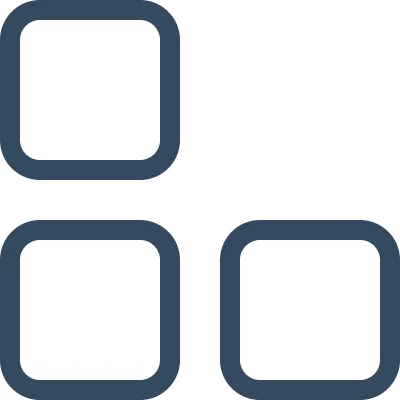 Extensions.
Extensions. Select an extension and click
 Install. If the desired extension is not available, you can install it manually.
Install. If the desired extension is not available, you can install it manually.You cannot change the status of the extensions that are included in the PHP package build. In the Parameters column, you can see the icon
 .
. - You can Enable or Disable an extension. By default, all the extensions that the administrator enabled are active on the user side.