Software configuration
Using the Software configuration module, you can install and configure additional software. For example, an alternative version of PHP or DBMS.
To use the module, enter Settings → Software configuration. The installed software is marked with the  symbol in the Status column. The list of installed software is shown in the Installed column.
symbol in the Status column. The list of installed software is shown in the Installed column.
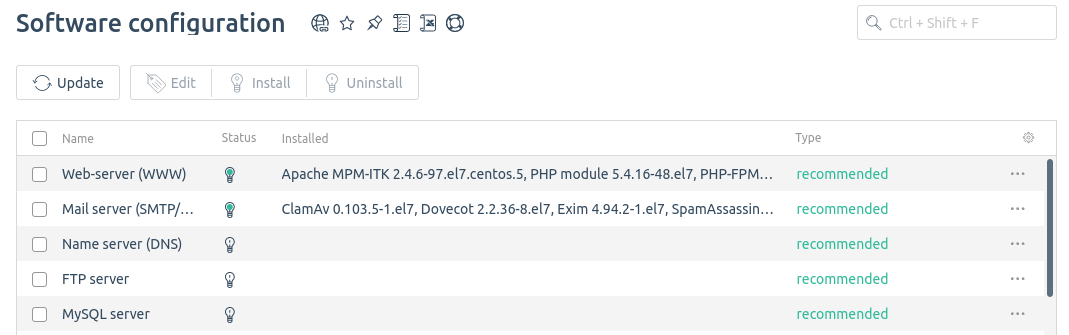
Note
The software is installed from the ispmanager repository. Check that the ispmanager repository is connected to the ispmanager server.
Installing software
To install software, select the required line in the list → Install button → Ok.
Configuring software
To configure software:
- Select the required item →
 menu → Edit.
menu → Edit.

- Specify the required software settings. The list of settings depends on the selected software. NoteIf no software has been installed, then the first time you open the form, the recommended software is highlighted in the list, not the actually installed software.

- Press Save. ispmanager will change the software configuration.
Deleting software
To delete the software, select the required line in the list → Uninstall button → Ok.
Note
ispmanager does not delete packages affecting the server’s operability:
- for all OS — logrotate, MySQL;
- for CentOS — exim, sendmail, postfix.
Updating the software list
To update the software list:
- Press the Update button.
- Enable the Update the list of software products option. With this option enabled, ispmanager will update the cache of the system package manager.
- To run a background software update task, enable the Update software option. NoteWith this option enabled, the system package manager will run the software update automatically. This operation may have unpredictable consequences. We recommend running update only if you are sure.
- Press Update.