Mail settings
In the ispmanager panel, you can change the following mail settings:
- number of sent emails
- maximum size of 1 attachment in an email
- maximum size of an email
- maximum execution time of 1 PHP script
Mail settings apply to all mailboxes on the server.
Mail settings requirements
LiteSpeed does not support mail settings.
All options except the number of sent emails are available if RoundCube is enabled in the mail server settings. The number of sent emails setting does not require installation of additional components.
Configuring mail settings
- Log in to ispmanager with an administrator-level account or above.
- Navigate to the Mail section.
- Click
 on the toolbar.
on the toolbar. Fill in the fields in the Mail settings form:
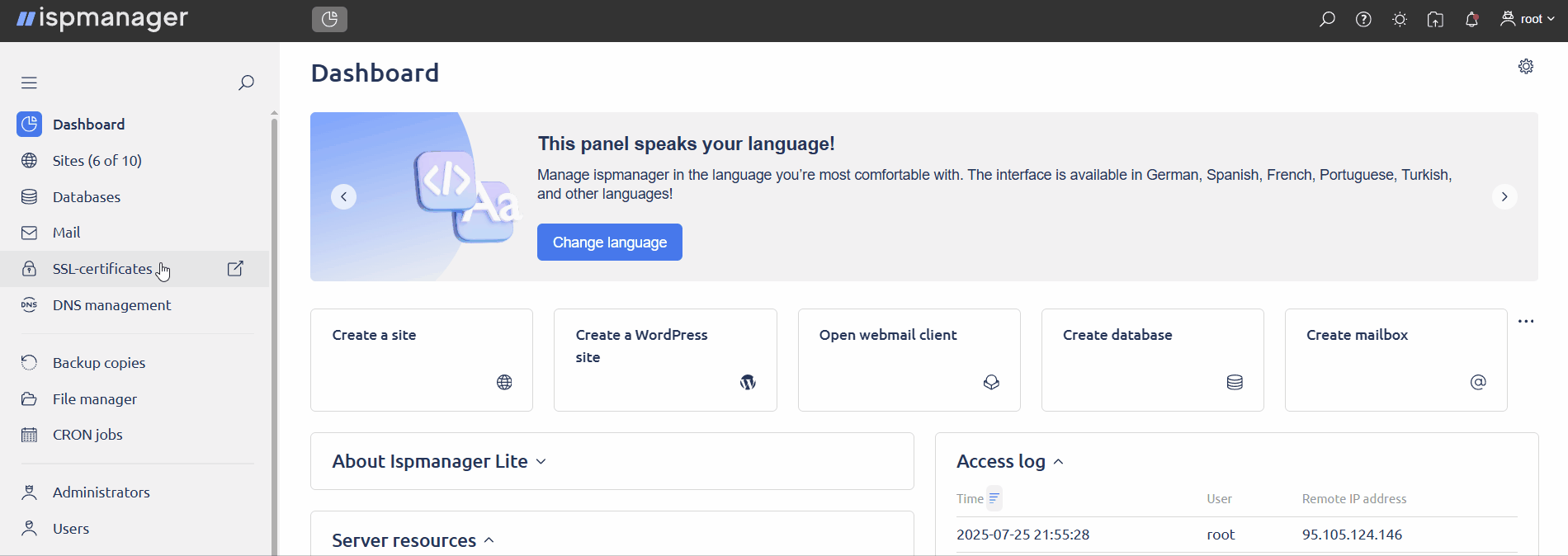
- in the Main settings block:
Email limit — the maximum number of emails that can be from 1 mailbox per hour. The limit can be overridden in the user settings or mail settings.
DetailsIf the limit is set in both the user and the mailbox settings, the mailbox setting will apply.
When the specified limit is reached, sending of emails will be blocked and an error notification will appear in the mail client.
If the mail client continues attempts to send emails after the set limit has been reached, the blocking time increases. Sending emails will become possible after the sending speed drops below the value set in the Email limit field. For more information about ratelimiting, please see the official Exim documentation.
If the limit value is set to 0 or 1, the user will not be able to send any emails.
- in the RoundCube block:
Max. attachment size — the maximum size of 1 attachment (picture, video, audio file, etc.) in an email. Default value: 2 MB. It is recommended not to exceed the mail clients' limits on the total size of attachments so that emails are not rejected.
DetailsAll mail clients have their own restrictions on the size of attachments for incoming emails. If the size of the attachments exceeds the limits, the emails are not accepted.
The maximum size of attachments of the most popular mail clients:
- 4096 MB (or 4 GB) — Mozilla Thunderbird
- 25 MB — Gmail
- 20 MB — Outlook Express and Rambler
Max. size of an email — the maximum size of 1 email, consisting of the body (text, HTML formatting, etc.) and attachments. The size of the email must be at least 33% greater than the size of 1 attachment. Otherwise, RoundCube will automatically reduce the maximum file size in the email. Default value: 50 MB.
ExampleIf the maximum attachment size and the maximum email size are both set to 1 MB, the maximum attachment size will be reduced to 770 KB in the RoundCube mail client.
To keep the maximum attachment size 1 MB, set the maximum email size to at least 1.33 MB.
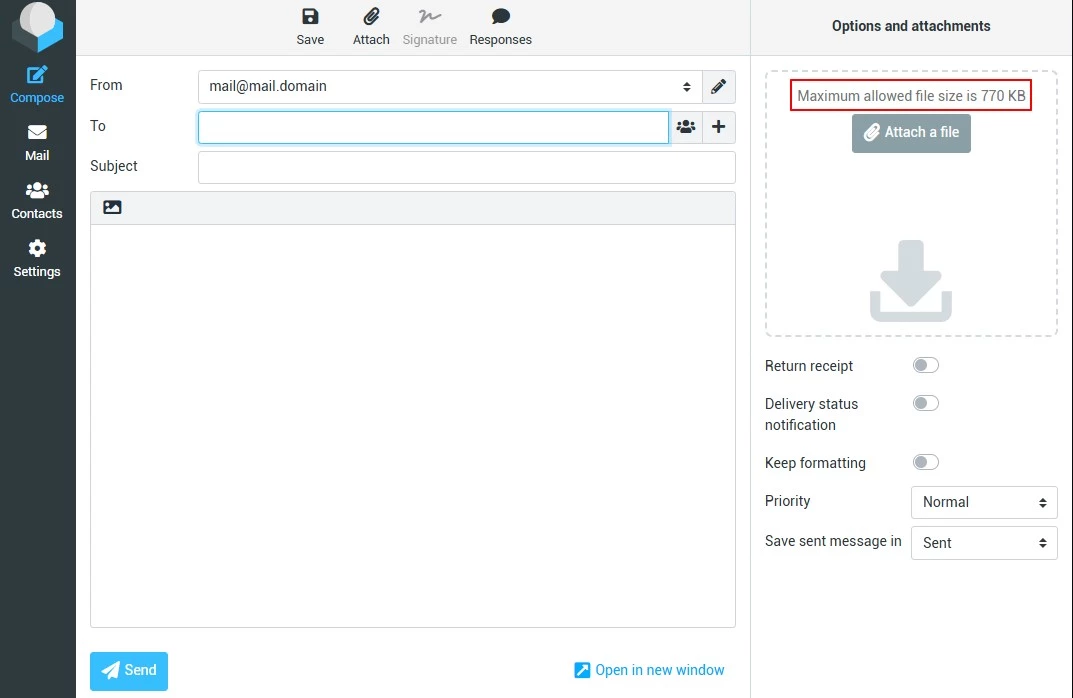
- Max. execution time — the maximum execution time of 1 RoundCube PHP script. If the script processing time is exceeded, PHP stops the script and displays an error notification when sending an email or loading an attachment. Default value: 30 sec.
- in the Main settings block:
- Save the changes.
Mail settings technical details
- When loading an attachment ≥ 1000 MB, RoundCube will not display the file download progress.
- When the maximum email size is set, it will automatically become 2 times greater in Exim than the value specified in the mail settings. And vice versa: if an email size limit is set in Exim, a value 2 times smaller will be set for RoundCube than that specified in Exim.
For external mail clients, there is no attachment size limit, but the size of the messages will be 2 times larger than specified in the Max. size of an email field.
This approach allows ispmanager panel to avoid conflicts between Exim and RoundCube and to protect the web server.
Mail settings configuration files
All parameters in the configuration files appear when the original field values in the mail settings are changed.
The changed parameter values in the configuration files are automatically transferred to the corresponding fields in the mail settings.
| Parameters | Configuration files |
|
|
|
|
|
|
All RoundCube PHP scripts are located in the /usr/share/roundcube/program/actions/ directory.