HTTP/2
HTTP/2 is a version of the HTTP protocol which allows processing user requests to websites faster than HTTP/1.
HTTP/2 requirements
Enabling HTTP/2 on the server is possible if:
- ispmanager is installed on the server with one of the supported operating systems
- the web server Nginx version 1.12 or higher and OpenSSL version 1.0.2k or higher are installed
For the OpenLiteSpeed web server, HTTP/2 support is enabled by default.
Enabling HTTP/2 for a website is possible if an SSL certificate is issued and enabled for it.
Enabling HTTP/2
Enabling HTTP/2 is only available to reseller-level accounts or above.
- Navigate to the Web server settings section.
Check the box Enable HTTP/2.
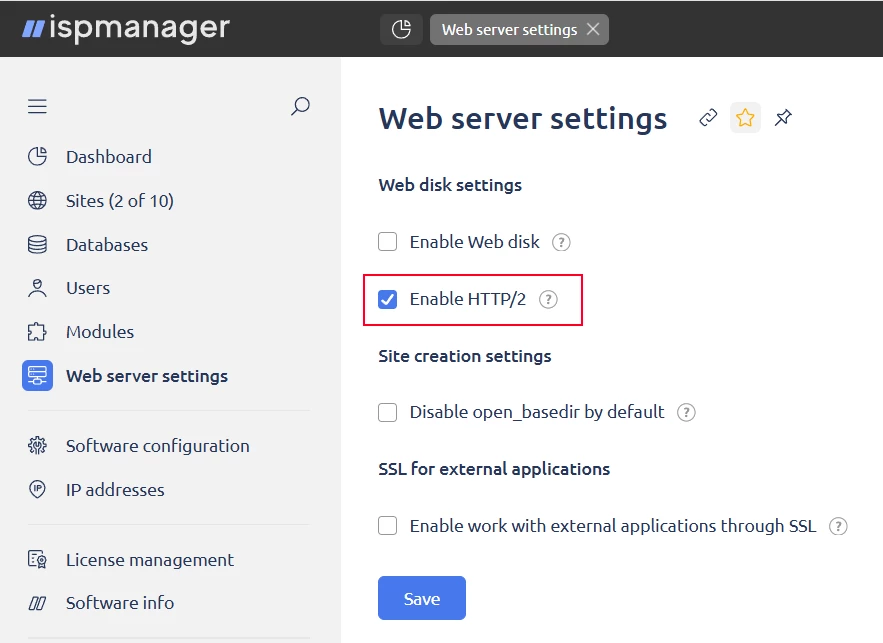
HTTP/2 will be automatically activated for all websites with an issued and enabled SSL certificate.