Technical support
Technical and advisory support for ispmanager 6 lite (pro, host) are provided according to the Support rules.
Advisory support
Advisory support is provided for all versions of ispmanager and is available in three different formats:
- Website chat — contact our support team directly via a chat on the official ispmanager website
- Call — request support by phone
- Ticket — send a request through your Client area or email us at help@ispmanager.com
Technical support
Technical support is only provided:
- for the versions with the latest supported stable or beta updates
- if the control panel is installed on a server with a supported operating system or less than 6 months have passed since the end of the OS support (EOL)
You can find more information about the product versions on the ispmanager website.
Technical support is provided through the ticket system only. Send a request via your Client area or email us at help@ispmanager.com.
Technical support is not provided if the native PHP version or DBMS has been changed on the server with the panel.
Server access
Access to the server with the ispmanager panel is required to troubleshoot technical issues. You can enable access to our technical support in two ways:
Once access is enabled on the server with the panel, the technical support SSH key is placed in the /root/.ssh/authorized_keys directory. Using this key, our specialists can connect to the server via SSH without the root user password.
If the server with the panel uses a non-standard port for connecting via SSH, please provide its number to the support team.
If access to the server is restricted by IP addresses, please add the technical support subnet to the trusted list: 195.140.147.165/32.
From the control panel web interface
- Log in to the ispmanager panel with an administartor-level account or above.
- Navigate to the System settings section.
Check the Grant access to ispmanager support box and save the changes.
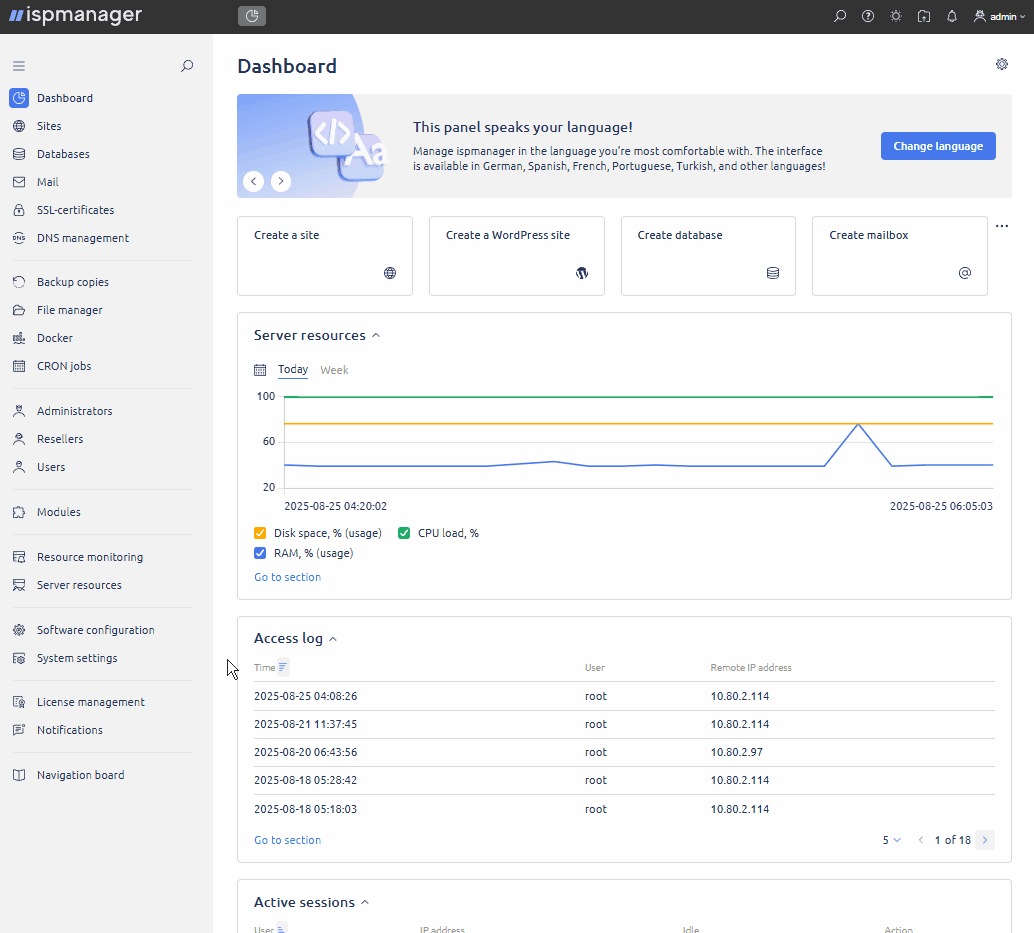
From the console
- Connect to your ispmanager server via SSH.
Once the connection has been successfully established, run the command in the console:
/usr/local/mgr5/sbin/licctl enable ispmgr support accessIf the command fails, please provide the root password to the server so that our support team can connect to it.